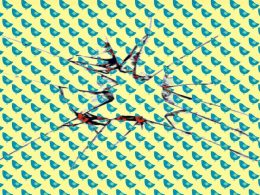In the rapidly evolving work environment of today, collaborative scheduling stands out as a foundational pillar for effective team dynamics. With teams often distributed across different time zones and work arrangements varying from remote to hybrid models, the need for a cohesive system to manage time and tasks is more pronounced than ever.
Collaborative scheduling tools serve as the glue that holds the diverse pieces of a project together, ensuring that everyone is on the same page and deadlines are met with ease. These tools not only simplify the logistics of scheduling meetings and assigning tasks but also bolster the team’s ability to work as a unified entity despite geographical and temporal barriers.
The Impact of Collaborative Scheduling Tools on Team Efficiency
Task Organization and Meeting Management
Imagine a digital board where every team member can see, add, or adjust tasks and meeting times. This visibility eliminates the confusion about who is doing what and when. It reduces the time spent in back-and-forth emails trying to find a suitable time for everyone. By having a centralized platform, teams can efficiently allocate resources and prioritize tasks based on urgency and importance.
Fostering a Culture of Collaboration
These tools provide a shared space where team members can openly discuss their availability, workload, and progress on tasks. This openness encourages a sense of responsibility and accountability among team members, as their contributions and efforts are visible to everyone. It builds trust within the team, as members understand their roles and how they contribute to the team’s objectives.
This transparent environment also facilitates quick identification and resolution of potential work hindrances, as team members can collectively strategize on solutions, leveraging diverse perspectives for better outcomes.
Enhancing Productivity
Improved scheduling through collaborative tools significantly enhances team productivity. By providing an overview of everyone’s tasks and availability, these tools help in identifying the best times for collaborative work and meetings, ensuring that they do not disrupt individual work periods. Moreover, by automating the scheduling of recurring tasks and meetings, these tools free up time that can be better spent on high-priority tasks.
Benefits of Open Source Collaborative Scheduling Tools
Adaptability and Customization
Unlike proprietary software that may come with rigid features, open-source tools can be tailored to fit the specific workflow needs of any team. This means that whether a team is working on software development, marketing campaigns, or project management, the tool can be customized to accommodate its unique processes and methodologies.
Such flexibility ensures that the tool enhances, rather than disrupts, the team’s workflow, making collaboration seamless and more efficient. The ability to modify features also means that as a team’s needs evolve, the tool can evolve with them, providing a long-term solution to team scheduling software needs.
Cost-Effective Solutions
Unlike many proprietary tools that come with high subscription fees, open-source tools are generally available at no cost. This makes them particularly appealing to smaller teams or organizations with limited budgets. The key aspects that make open-source tools so attractive in terms of cost-efficiency include:
- Zero Purchase Price: The hallmark of open-source software is its lack of a purchase price, making it freely available for anyone to download, install, and use. This feature is particularly beneficial for small to medium-sized teams looking to minimize operational expenses. By eliminating the upfront costs associated with acquiring software, these teams can allocate their limited resources more effectively, ensuring that essential functions are performed without financial strain.
- Reduced Dependence on Vendors: One of the most liberating aspects of open-source tools is the reduced reliance on vendor support and proprietary ecosystems. This autonomy not only saves money on vendor support packages, which can be prohibitively expensive but also empowers teams to tailor the software to their specific requirements. The ability to modify and extend the functionality of open-source software without waiting for vendor updates or enhancements can significantly accelerate innovation and productivity within organizations.
For teams looking to maximize their resources without sacrificing functionality, open-source scheduling software offers a viable and attractive option.
Leveraging Community Support
The community-driven nature of open-source software is one of its greatest strengths. These communities, composed of users and developers, are constantly working on improving the software’s features, fixing bugs, and enhancing security.
This collective effort ensures that open-source collaborative scheduling tools are continuously evolving and improving, often at a faster pace than proprietary tools. The community also serves as a valuable resource for troubleshooting and knowledge sharing, making it easier for teams to implement and maximize the use of their scheduling tools.
Ensuring Flexibility
Since the open-source software for collaboration can be customized, teams can modify it to accommodate new project requirements or changes in team structure. This adaptability ensures that teams can remain agile and responsive to change. Additionally, the open nature of the software means that it can be integrated with other tools and platforms, further enhancing its flexibility and making it a powerful component of a team’s collaborative tools arsenal.
Selecting the Right Open-Source Scheduling Tool for Your Team
Considering User-Friendliness
A tool that is complicated or unintuitive can lead to resistance among team members, undermining its potential benefits. Therefore, prioritize tools with a straightforward setup process, clear instructions, and an engaging user interface. Look for features like drag-and-drop functionality, customizable views, and easy-to-understand dashboards. A user-friendly scheduling platform encourages quicker adoption, minimizes frustration, and allows your team to reap the benefits of collaborative scheduling tools without a steep learning curve.
Evaluating the Tool’s Integration Capabilities
Finally, it’s crucial to consider how well the open-source scheduling system integrates with the software and tools your team already uses. Seamless integration with email platforms, project management software, and communication tools can significantly enhance workflow efficiency. It eliminates the need for manual data entry between systems, reducing the risk of errors and saving time. A tool that fits well within your existing technology ecosystem will streamline processes and contribute to a more cohesive digital work environment.
Customizing Open-Source Scheduling Tools for Enhanced Collaboration
Incorporating Feedback
Incorporating feedback from team members is crucial when customizing an open-source scheduling application. This collaborative approach ensures that the tool is refined to meet the needs and preferences of all users, ultimately facilitating smoother and more effective team coordination. Here’s how:
- Conduct Surveys or Meetings: Regularly gather feedback through surveys or meetings to understand team members’ experiences and suggestions for improvement.
- Identify Common Themes: Look for recurring feedback themes that indicate areas of the tool that are particularly beneficial or need enhancement.
- Prioritize Changes: Based on the feedback, prioritize customization efforts that will have the most significant impact on efficiency and user satisfaction.
- Implement Gradually: Make changes gradually to avoid overwhelming users and to test the effectiveness of each customization.
- Solicit Continuous Feedback: After implementing open source software for team changes, continue to seek feedback to ensure the customizations are meeting team needs and to identify further areas for improvement.
By engaging team members in the customization process, you can create a more tailored and effective scheduling tool. This not only boosts productivity but also fosters a sense of ownership among team members, encouraging them to fully utilize the tool in their daily workflows.
Utilizing Plugins and Extensions
These add-ons can introduce new features or enhance existing ones, such as integrating with external calendars, automating task assignments, or providing more detailed analytics. By exploring and incorporating relevant plugins and extensions, you can further customize the tool to meet the specific demands of your projects. It’s important to select add-ons that are well-supported and regularly updated, ensuring they add value without compromising the tool’s stability or security.
Ensuring Scalability
As your team grows and project requirements change, your open-source scheduling platform must be able to scale accordingly. Customizing the tool should involve not only current needs but also an anticipation of future demands. This means choosing a tool with a flexible architecture that can handle increased users, more complex projects, and higher data volumes. Scalability ensures that the tool remains efficient as your team evolves, supporting not just current collaboration needs but also future expansion and complexity.
The strategic implementation and effective use of open-source collaborative scheduling tools stand as a testament to their value in enhancing team coordination. As teams look to the future, these tools will remain essential in navigating the complexities of project management and team collaboration, continuously evolving to meet the changing demands of the work environment.