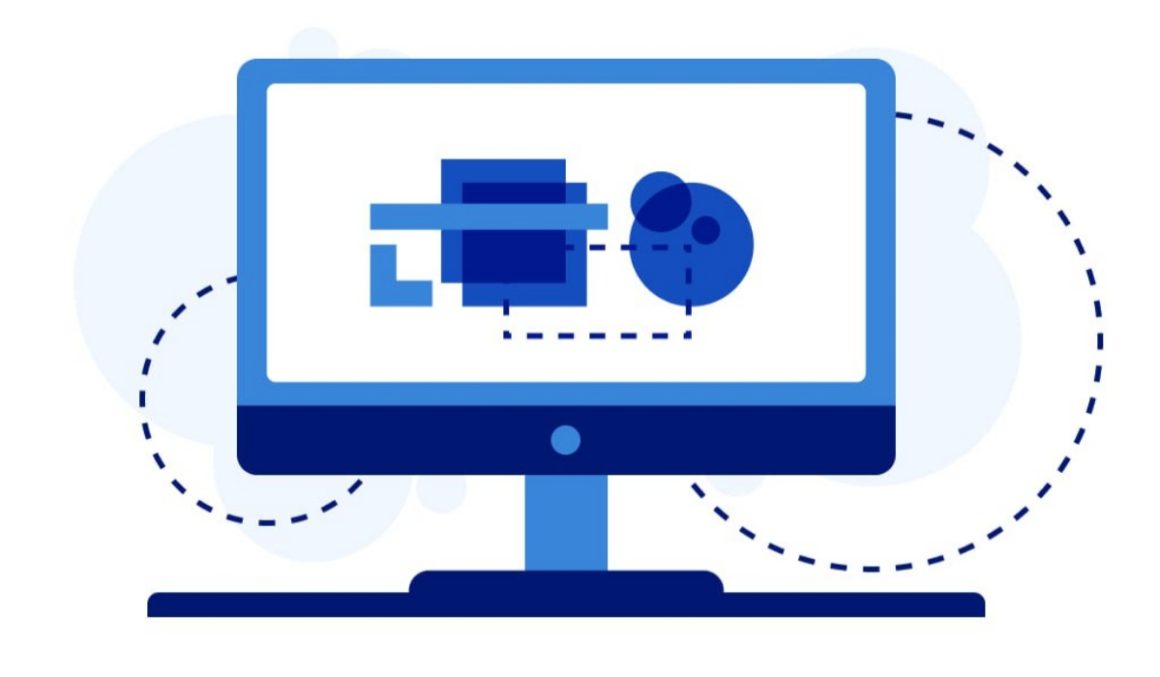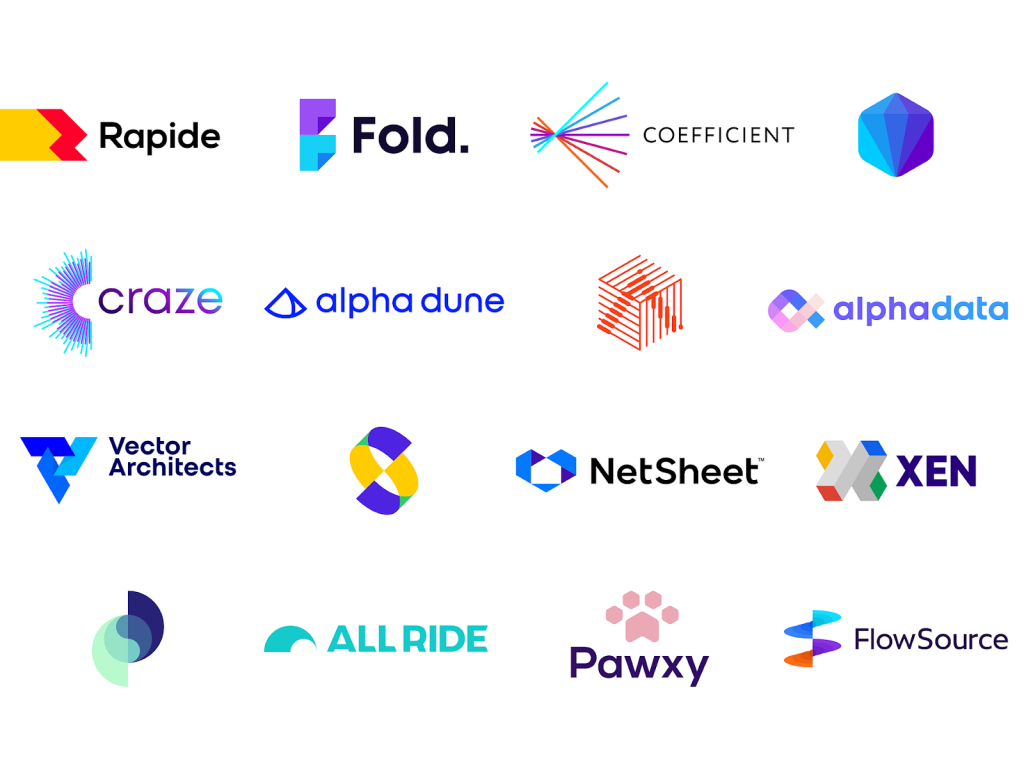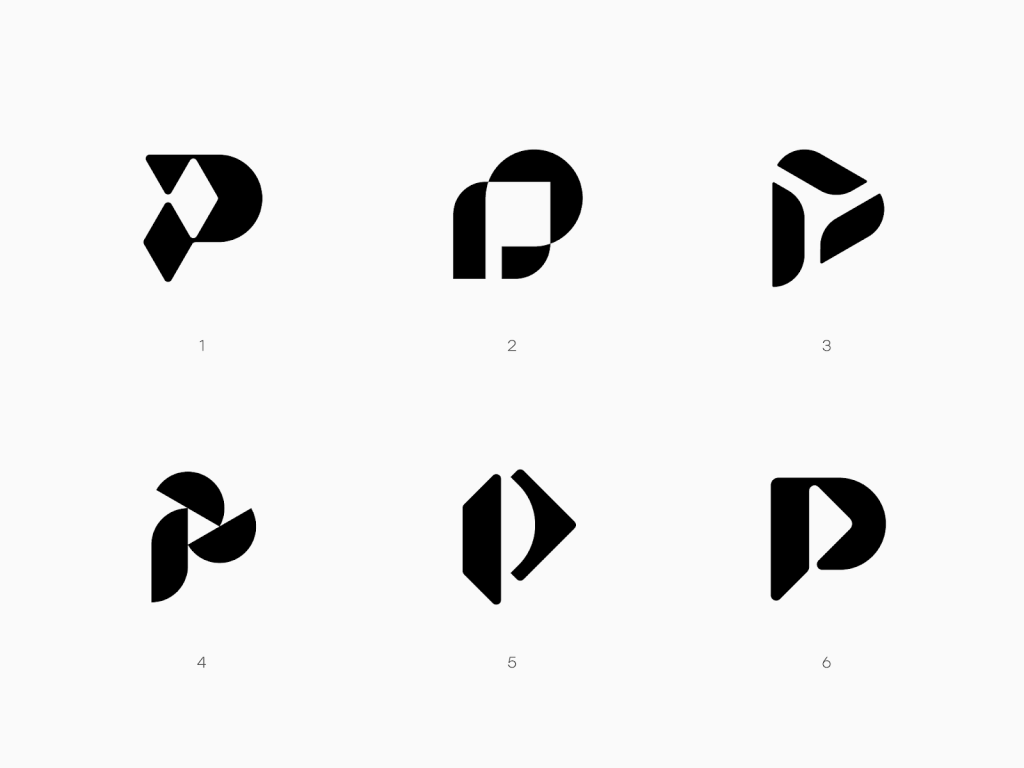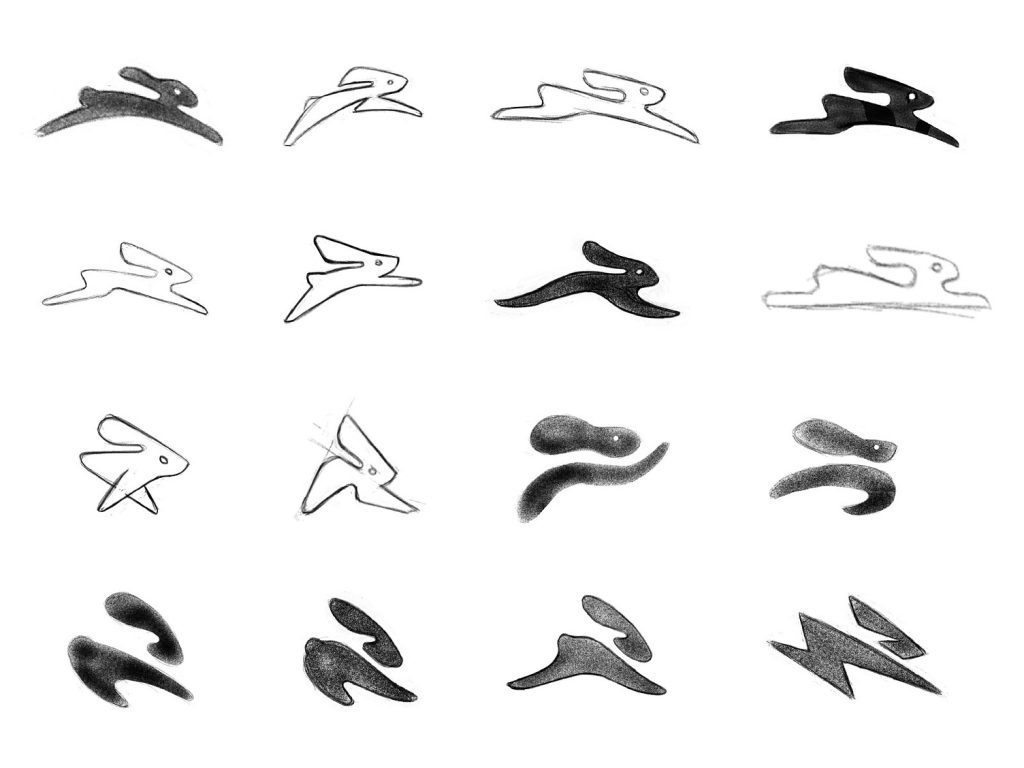A logo is more than just a visual element—it’s the cornerstone of your brand identity. It communicates your business’s values, sets you apart from competitors, and leaves a lasting impression on your audience. If you’ve been wondering how to create a professional logo online without breaking the bank, this guide will walk you through the process step by step, offering tips and tricks to make your design journey simple and enjoyable.
Why a Great Logo Matters for Your Brand
Your logo is the first thing people notice about your brand. It’s not just a graphic—it’s a visual representation of who you are and what you stand for. A well-designed logo builds trust, establishes credibility, and helps your audience remember your business.
Think of iconic logos like Nike’s swoosh or Apple’s bitten apple. These designs are simple, recognizable, and loaded with meaning. Your logo can achieve the same impact with the right approach. Whether you’re launching a new venture or revamping your brand, investing time in creating a great logo is always worth it.
Can You Design a Logo Online Without Professional Skills?
Absolutely! Thanks to modern tools and platforms, designing a logo online is accessible to everyone, even those without a background in graphic design. With the right tools and guidance, anyone can create a logo that stands out and represents their brand effectively.
According to Turbologo, a platform that empowers businesses to design logos online, as of December 2024, the global online logo maker market is valued at approximately USD 605 million. This estimation is based on a valuation of USD 550 million in 2023, with a projected compound annual growth rate (CAGR) of 10.1% through 2032.
The market’s growth is driven by increasing digitalization and the demand for cost-effective branding solutions among businesses of all sizes. Small and medium-sized enterprises (SMEs) are particularly contributing to this expansion, as they seek affordable tools to establish a strong brand presence without incurring high costs associated with traditional design services.”
Step 1: Understand Your Brand’s Personality
Before you dive into designing, take a moment to reflect on what your brand stands for. A logo should encapsulate your business’s identity and communicate it visually.
Ask yourself these key questions:
- What does your brand do?
- Who is your target audience?
- What emotions or values do you want your logo to evoke?
For instance, a tech company might aim for a sleek, modern design, while a family-run bakery might choose something warm and approachable. The better you understand your brand, the more effective your logo will be.
Step 2: Explore Popular Logo Styles and Trends
Logos come in many shapes and styles, from minimalist and modern to vintage and playful. To decide on a style, look at logos from your industry for inspiration.
Keep in mind that trends can be a great starting point, but timelessness is key. Choose a style that not only resonates with current trends but also feels authentic to your brand.
Popular styles include:
- Symbols: Iconic images like Nike’s swoosh or Twitter’s bird.
- Wordmarks: Logos that focus on typography, such as Google or Coca-Cola.
- Combination Marks: A mix of text and symbols, like Adidas or Burger King.
Step 3: How to Choose the Right Colors and Fonts
Colors and fonts are essential elements that set the mood for your logo. Every color has psychological associations, so select ones that align with your brand’s message. For example:
- Red: Energy, passion, excitement
- Green: Growth, harmony, nature
- Blue: Trust, professionalism, calmness
Fonts also carry their own personality. Serif fonts feel traditional and trustworthy, while sans-serif fonts are modern and clean. For playful or creative brands, handwritten or decorative fonts can add a unique touch.
Experiment with combinations until you find a balance that feels right for your brand.
Step 4: Simplify Your Vision with Online Logo Makers
Once you’ve outlined your brand’s personality, chosen a style, and explored colors and fonts, it’s time to bring your vision to life. Online logo makers are an excellent tool for beginners and professionals alike.
These platforms provide ready-to-use templates and intuitive customization options that make it easy to craft a logo without design skills. You can adjust fonts, colors, icons, and layouts to fit your brand perfectly. Many also offer instant previews to show how your logo will look in real-world applications, like on websites, business cards, or social media profiles.
A logo maker streamlines the design process, allowing you to focus on creativity rather than technical details.
Why Logo Makers Are the Easiest Way to Design Logo Online
If you’re looking for a fast and simple way to design a logo online, logo makers are your best option. These tools are built to make the process accessible to everyone, regardless of design experience. With an array of templates tailored to different industries, you can start with a professional base and customize it to suit your brand.
Logo makers allow you to adjust colors, fonts, and icons effortlessly, giving you full control over the look and feel of your design. Many platforms also provide instant previews on mockups, helping you visualize how your logo will appear on websites, social media, and merchandise. Whether you’re creating a logo for a new business or refreshing your existing brand, a logo maker ensures a smooth, hassle-free experience.
Tips for Crafting a Logo That Stands Out
To make your logo truly memorable, keep the following tips in mind:
- Keep it simple: A clutter-free design is easier to recognize and remember.
- Make it scalable: Your logo should look great in any size, from a small app icon to a billboard.
- Be original: Avoid copying existing designs—your logo should reflect your unique identity.
Simplicity and clarity are your best friends when designing a logo.
Common Mistakes to Avoid When Designing a Logo Online
Even with the best tools, it’s easy to make mistakes. Here are a few to watch out for:
- Overloading with details: Too many elements can make your logo confusing.
- Choosing trendy designs without considering longevity: Trends fade, but your logo should stand the test of time.
- Neglecting your audience: Make sure your logo resonates with your target demographic.
By avoiding these pitfalls, you can create a logo that’s both effective and timeless.
How to Test and Finalize Your Logo Design
Before you finalize your logo, test it in various scenarios. How does it look in black and white? Does it work well on both large and small scales? A versatile logo is key to effective branding.
Ask for feedback from trusted friends, colleagues, or even potential customers. Fresh perspectives can help you spot areas for improvement. Once you’re confident in your design, save it in high-quality formats, such as PNG or vector files, for different uses.
From Logo to Brand Identity: What’s Next?
Your logo is the foundation of your brand, but it’s just the beginning. To build a strong identity, ensure consistency across all your branding elements. Use the same colors, fonts, and tone of voice on your website, social media, and marketing materials.
A cohesive brand not only looks professional but also builds trust and recognition with your audience.
Designing a logo online doesn’t have to be overwhelming. By following these steps and using the right tools, you can create a logo that’s both professional and meaningful—no design skills are required. Ready to get started? Your brand’s new look is just a few clicks away!