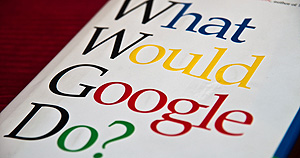The app market is saturated with over 7 million apps across major stores. Analytics mobile apps have become essential for developers and marketers to gain a competitive edge. These tools offer critical insights into user behaviour, app performance, and success metrics.
To capitalize on this growth, understanding your app’s performance is crucial. A study by App Annie reveals that apps using analytics tools see a 63% higher user retention rate and a 25% increase in user engagement. This article will guide you through selecting the best mobile app analytics tools, enabling data-driven optimization and ROI maximization.
What are mobile app analytics tools?
Mobile app analytics tools are sophisticated software solutions designed to track, measure, and analyze various aspects of app performance and user behaviour. These tools go beyond basic metrics like downloads and active users, providing deep insights into how users interact with your app.
Key benefits include:
- Identifying user pain points and drop-off rates
- Optimizing user flows and conversion funnels
- Personalizing user experiences based on behavior patterns
- Detecting and resolving technical issues quickly
Types of data provided:
- User acquisition metrics (sources, demographics)
- Engagement metrics (session length, screen flow, feature usage)
- Retention rates and churn analysis
- Conversion rates for in-app actions
- Performance metrics (load times, crashes)
A survey (PDF) by Dimensional Research found that 61% of users expect apps to start within 4 seconds. Analytics tools help ensure your app meets these high user expectations by providing the data needed to continually improve performance and user experience.
Essential features in mobile app analytics tools
When evaluating mobile app analytics tools, look for these key features:
- User Behavior Tracking:
- Screen flow analysis
- Tap and gesture tracking
- User journey mapping
- Retention and Churn Analysis:
- Cohort analysis
- User lifecycle tracking
- Churn prediction models
- Conversion Funnel Analysis:
- Custom funnel creation
- Multi-touch attribution
- Conversion rate optimization insights
- Crash Reporting:
- Real-time crash alerts
- Detailed stack traces
- Affected user segment identification
- Real-time Data and Reporting:
- Live user activity dashboards
- Customizable reports
- Data export capabilities
- User Segmentation:
- Behavioural segmentation
- Demographic segmentation
- Custom segment creation
According to a report by Localytics, apps that implement user segmentation see a 2-3x increase in user retention rates. Additionally, Crashlytics reports that apps using crash reporting tools see a 50% reduction in crash rates within the first month of implementation.
These features enable you to gain a comprehensive understanding of your app’s performance and user behaviour, allowing for data-driven decision-making and continuous improvement.
Leading mobile app analytics solutions
- Google Analytics for Mobile Apps:
- Key Features: Cross-platform tracking, audience segmentation, custom event tracking
- Pricing: Free, with premium options available
- Best For: Small to medium-sized apps looking for a comprehensive, cost-effective solution
- Firebase:
- Key Features: Real-time database, crash reporting, A/B testing
- Pricing: Free plan available, paid plans start at $25/month
- Best For: Apps requiring real-time data synchronization and extensive crash analysis
- Mixpanel:
- Key Features: Advanced user segmentation, funnel analysis, retention cohorts
- Pricing: Free plan for up to 100,000 tracked users, paid plans start at $25/month
- Best For: Apps focused on user engagement and retention optimization
- Amplitude:
- Key Features: Behavioral cohorting, predictive analytics, integration with over 40 tools
- Pricing: Free plan for up to 10 million actions/month, custom pricing for higher volumes
- Best For: Large-scale apps requiring advanced behavioural analytics and predictions
- UXCam:
- Key Features: Session recordings, heatmaps, crash analytics
- Pricing: Free plan available, paid plans start at $99/month
- Best For: Apps prioritizing user experience optimization and visual analytics
According to a survey by Business of Apps, Firebase is used by 30% of mobile app developers, followed by Google Analytics at 25%, Amplitude at 15%, Mixpanel at 10%, and UXCam at 5%. However, many developers use multiple tools to cover different aspects of analytics.
When choosing a tool, consider your specific needs, budget, and the scale of your app. Each solution offers unique strengths, so evaluate them based on your priorities and app requirements.
How to select the right tool for your needs
Consider these factors when choosing an analytics tool:
- App Size and User Base:
- Ensure scalability for growing apps
- Match features to your user base size
- Budget:
- Consider long-term costs as your app grows
- Evaluate ROI potential of paid features
- Ease of Integration:
- Check compatibility with your tech stack
- Assess implementation time and resources required
- Data Privacy and Security:
- Ensure GDPR and CCPA compliance
- Evaluate data encryption and storage practices
- Scalability:
- Look for tools that can grow with your app
- Consider future feature requirements
A survey by App Annie found that 71% of app developers consider ease of integration the most crucial factor in selecting an analytics tool, followed by data privacy (65%) and scalability (58%).
Maximizing the value of your analytics tool
To maximize the benefits of your chosen analytics tool:
- Set clear, measurable goals aligned with your app’s objectives
- Regularly review data and share insights across teams
- Act on insights promptly, implementing changes based on data
- Continuously test and iterate to improve user experience and app performance
Future trends in mobile app analytics
As technology evolves, so do analytics capabilities. Keep an eye on these emerging trends:
- AI-powered Predictive Analytics: Machine learning algorithms will provide more accurate user behaviour predictions and personalized experiences.
- Privacy-First Analytics: With increasing privacy regulations, expect tools that offer advanced anonymization and consent management features.
- Cross-Platform Unification: Analytics tools will provide more seamless integration of data across mobile, web, and IoT platforms.
- Real-Time Personalization: Instant data processing will enable real-time app customization based on user behaviour.
- Voice and Gesture Analytics: As voice and gesture interfaces grow, analytics will evolve to track these new interaction methods.
According to Gartner, by 2025, 70% of new mobile apps will incorporate AI-driven analytics.
Conclusion
Choosing the right mobile app analytics tool is crucial for success in the competitive app market. By leveraging comprehensive analytics, you can make informed decisions, enhance user experience, and drive app growth. Start implementing these tools today to unlock valuable insights and stay ahead in the dynamic world of mobile apps.