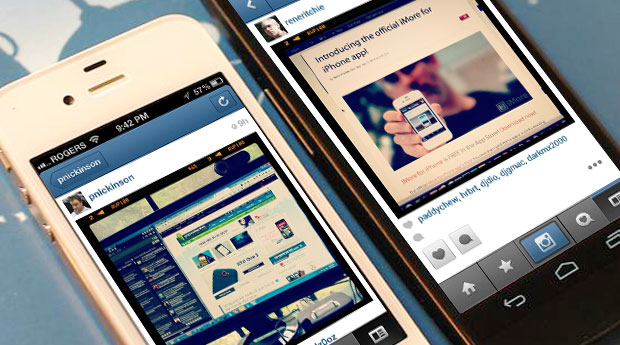If you are looking for how to delete your Facebook account permanently or deleting anything from your Facebook account here is a 2018 guide.
Facebook has remained the primary and most commonly used social networking platform for users across the world. At the same time, the social network giant has been in the news lately amid Cambridge Analytica scandal and for archiving personal data of users including call and text logs of its Android app users.
But, the fact is that unauthorized use of user content like posts, messages, pictures, and videos by Facebook is nothing new. However, it is a relatively new revelation that even the content that we believe is removed is actually not permanently deleted. So, what can be done in this situation?
The only solution is to find a way to permanently delete the content. This guide will inform you about the most appropriate way to delete anything from Facebook permanently.
How to download your Facebook account data?
Mere deactivating your Facebook account cannot permanently delete it and there is always the option of activating it again. But, there is a way to permanently delete your Facebook account for good. To do this, you are required to firstly secure any data or content that you may want to use later such as pictures, videos or posts. Facebook lets users download an archive of your data, which can be helpful to store the required data. Let’s first check out how to archive your data on Facebook.
- Click on the arrow button located next to the question mark symbol on the navigation bar and click on Settings.
- Here, you will see the option General Account Settings.
- Click on Download a copy of your Facebook data, which you can find under Manage Account page
- You will see a Download your Information option, here you must click on the green button that reads Start My Archive.
- You need to enter your password in the pop-up window
- Click on Submit
- Click on the blue button that reads Start My Archive
- A link to the archive will be sent by Facebook in your email
- Visit the link and click on Download Archive on the resulting page
- Re-enter your password
- Select the location where the data is to be stored and click on Save button
How to delete Your Facebook account permanently?
Now, you can delete your account for which Facebook offers two options: either you deactivate it for any amount of time or request for deleting your account. If you request to delete your account, Facebook allows 14 days’ grace time within which you can reactivate your account. Here is the process of deleting Facebook account:
- Next, to the question mark symbol, you will find a down arrow button, click it to find Settings
- Click on Settings>General Account Settings>Apps
- When you are on the Apps Settings page, you will see a number of listed apps. To individually delete the apps, select each app and click on remove.
- Now head to the Help Center and click on Delete My Account button in the blue color
- A pop-up box will appear asking you to enter your password followed by a CAPTCHA code
- Click on OK when you are done
- Another pop-up box will appear stating that the account will be deleted in 14 days; click on OK to confirm
Now you need to stop accessing Facebook; avoid using it from your desktop browser or mobile device and delete all the third-party services or apps that require entering Facebook credentials. Within 14 days’ time, your Facebook account will be permanently deleted.
How to delete search history permanently?
Facebook stores your search history in the form of a list. To delete search history permanently follow these guidelines:
Deleting from the Desktop:
- Visit the Facebook home page and click on the search bar
- Click on the Edit option
- Alternately you can visit your timeline page and click on View Activity Log>More>Search
- When you are on the Search History page, you can delete individual searches by clicking Edit>Delete>Remove Search
- To delete all your searchers click on the Clear Searches option located on the top of the page
- To delete search history from your Smartphone, follow these steps:
- Open the Facebook app on your phone and click on three horizontal lines
- Scroll down to find the option Activity Log, tap on it
- Now, tap on Filter option on the Activity Log page
- Find the option Search from the list and tap on it
- Facebook search history will be displayed to you
- Tap on x and Remove to remove a search individually
- To delete entire Facebook history in a single go tap on Clear Searches>Confirm
How to delete Facebook comments you ever posted?
To permanently delete your Facebook comments, follow these steps:
- Either visit your timeline and click on Activity Log button or find the comment to be deleted manually on your timeline/status
- In the top-left corner, you will see an arrow appear, click on it
- To remove the comment click on the Pencil icon and select Remove or else, to remove someone else’s comment click on X
- How to delete the Facebook picture you posted ever since your account creation?
You can delete individual photos or entire albums, the choice is all yours. To delete photos individually, follow these steps:
- Select Photos and bring your mouse over the photo you want to delete
- A little pencil icon will appear
- Click on that icon and select Delete This Photo
How to delete Facebook activity log?
Activity Log on Facebook stores all your activities including uploaded content and shared posts in chronological order. You can access the log by clicking on the Activity Log button available at the lower right corner of your Cover Photo.
To delete activity log simply click on this link: http://www.facebook.com/me/allactivity
Find the Pencil item that will be present next to every search. In the menu, there will be Delete button. You need to click on it to remove the events. Please note that some events cannot be deleted such as Like can just be changed to Unlike. Similarly, Friends can be Unfriended only or you can mark them Hidden from Timeline.
How to delete your Facebook albums?
To delete full album follow these steps:
- Select Albums option located at the top of the Photos page
- A thumbnail will appear showcasing the list of all albums you have uploaded so far on Facebook
- Select the album you wish to delete and on the next page click on Delete Album button, which will be available on the circular widget next to Edit button
How to delete Facebook contacts?
You must have uploaded loads of contacts on your Facebook so to have a look at those contacts which you need to delete, visit Facebook>Manage Invites>Imported Contacts page.
On that page, you will see all of your contacts. You can either delete the contacts one-by-one or choose to remove them all in one click. This can be done by clicking on Remove All Contacts and confirm the removal by clicking on Remove.
How to delete Facebook location history?
To disable Facebook location tracking feature, you can follow these steps:
- Visit the Settings menu and click on Privacy
- Find Location Services
- Click on Facebook
- Click on Never
In this way, Facebook will not be able to access or store your location data.
To delete Location History from Facebook, follow these steps:
- On your Facebook timeline, click on More tab located at the bottom right corner
- Scroll down and find the Settings menu
- Look for Activity Log and click on it
- Click on Filter
- Click on Clear Location History
- Click on Confirm
How to permanently delete Facebook messages, chat and group chats?
To delete an entire conversation from Messages inbox, visit Messages in the top left of the Facebook profile page and click on the conversation you want to delete. Click on Delete option at the top right corner.
To delete various conversations from Facebook Messenger you need to open all threads by clicking on the See All option and select Delete.
Note:
By now, you have learned how to delete your Facebook account permanently within seconds, however, deleting everything else one by one from Facebook may take hours depending on how much you have been posting on the site. Therefore, there is a Chrome extension called Social Book Post Manager (SBPM) that not only delete Facebook posts in bulk but also unlike them via an automated process.
Did you enjoy reading this article? Like our page on Facebook and follow us on Twitter.