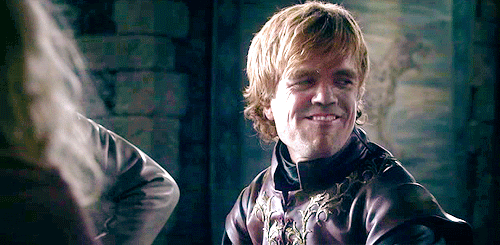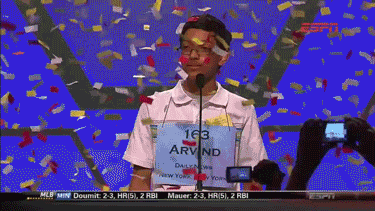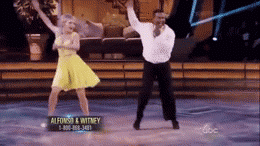Facebook confirmed that it will now support animated GIFs on its News Feed, but at the moment not every user will be able to use the function as the update is still rolling out.
GIFs work like videos, just paste the link in the post and it becomes an embedded image. In case of Facebook, you will need to click play tab.
One important point is that GIFs on Facebook will only work with links, uploading a GIF file won’t work. And yet you can not post on pages (at least not for now).
Twitter and Pinterest users are already allowed to post GIF files.
So here’s how to post a GIF file on your Facebook:
1. Just copy link of your favorite GIF:
2. Now paste the GIF url on your Facebook status bar:
3. No rocket science just click on post:
Now let’s celebrate: