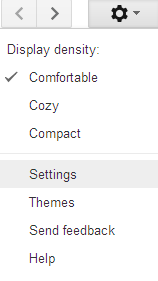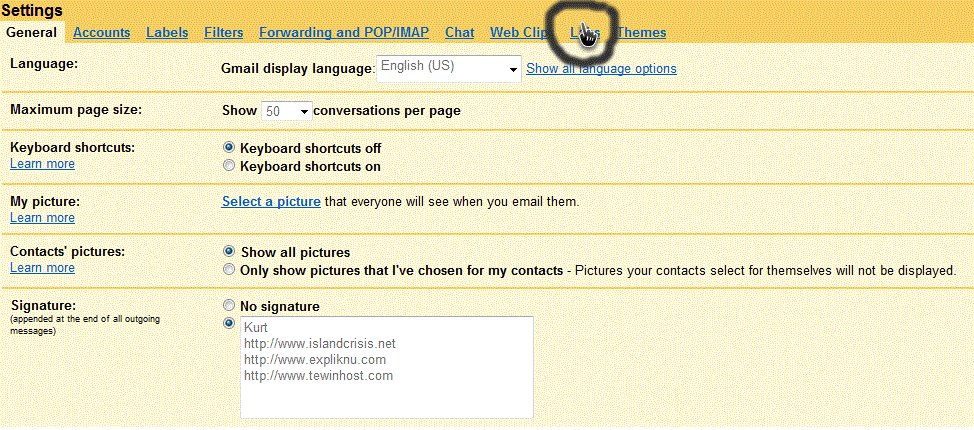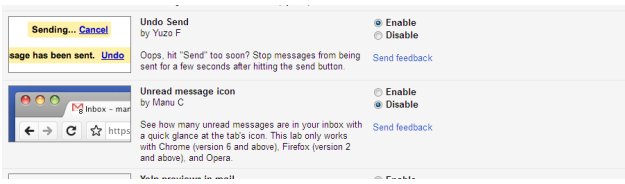Do you find yourself in trouble when you send a mail to a wrong recipient and believe the user might use the mail wrongly? Your problem might be resolved in the following tutorial just follow the steps and you can get back the mail back from the recipient’s the inbox.
1. Sign in to your Gmail account
2. Click on setting as shown in the diagram below:
3.Click on the setting tab.
4. Here go to the Labs section
5. Scroll down on this page until you the following screen display:
6. Click here enable and from then on you can undo any email which have send wrongly. But, not the ones you have only done its about new ones.
If you sent an email without thinking, as a result over reaction or a spelling mistake then this is the best trick for you but off course you have to be a Gmail user.