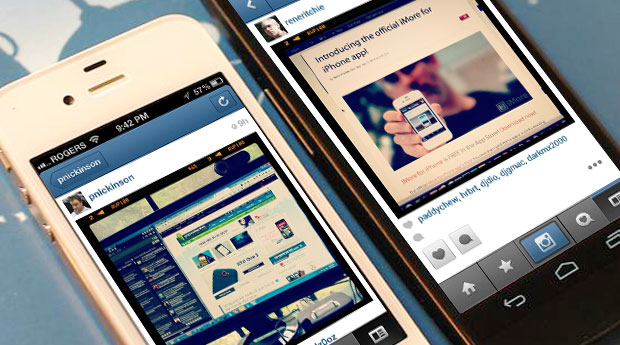If you know how to use it, iCloud is a great function for all the iOS devices. Photo Stream is the most catchy and famous among all iPhone’s cloud services. If you are among those who own more than one Apple product then you will found it comfortable to access all the pictures that you take via iPhone, iPad or iPod touch go straight to other iDevices instantaneously.
There is a minor issue here; Photo Stream only allows synchronization images from the Cam Roll of an iDevice. Photo Stream will ignore all those images which were taken from other roles other than iDevice. Don’t worry, that’s when Cloudy Exporter free App comes in, by using this app you can sync images to iCloud from any album and regardless if it was taken from any other camera roll.

This app is free of cost; you don’t even have to sign up for any account. It is simple and user-friendly, there are no unnecessary steps included for installation or usage of this app. If iCloud is already and correctly configured in your iDevice then there is no other requirement, you are ready to install and use the app. All you have to do is to press the only available button in this app labeled as Export Images. Once you have started using the app, it will allow you to choose as many images you want.
When you are done with selecting your favorite images, press done and wait for cloudy Exporter to process those images and you will see its magic. After few seconds or minutes(depends on your album size), All the selected images will be available on Photo Stream with a notification for a successful upload.
You can also tweet the images to your twitter account as the twitter ad will pop up after the sync is done, however, it all depends on you, if you want to tweet or not, cancel if you don’t want to tweet the images.
Cloudy Exporter is the best available free app to export images, rating for the app is positive and worth a try.