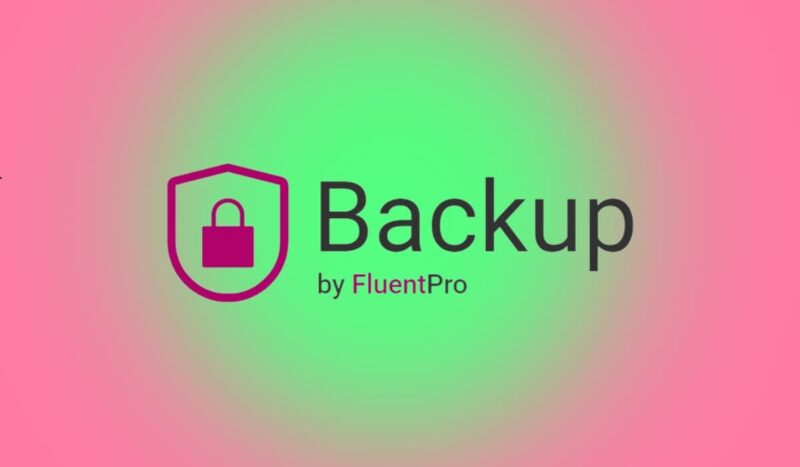Did you know that working with task management and communication tools without reliable data backup features can damage data loss? Microsoft Planner, part of the Microsoft 365 Suite, is a powerful tool that enables project teams to create plans, organize tasks, delegate them, and keep track of progress.
But, as with any critical business tool, keeping your data safe from corruption or loss is crucial. In this guide, we go into more detail about why it’s essential to have a Microsoft Planner backup, in addition to presenting available solutions.
Why Planner Backup is Important
If you’re using Microsoft Planner, many things can cause data loss. These include:
- Human error. Accidental deletions or incorrect naming of data or file folders by employees can lead to data loss.
- Data loss. A partial or permanent loss of essential planning data can ruin project workflows, cause project completion delays, and significantly hinder productivity.
- Disrupted project continuity. Losing mission-critical information, teams may lose track of progress, deadlines, and task dependencies, stalling projects and hindering efficiency.
- Reduced productivity. Data loss leads to wasted time and resources. Teams might have to recreate tasks, recollect information, etc.
- Financial loss. Data damage may cause additional costs for technical assistance or other unexpected expenses.
- Limited version control. Without proper backups, there isn’t any option to recover previous versions of plans and tasks. Mistakes or changes cannot be reversed.
You need a regular Planner backup to overcome these challenges, quickly recover your data, and keep your business running.
Ways to Backup Microsoft Planner Data
Unfortunately, individual or enterprise users have no built-in Planner backup and restore option. However, you can back up your information using specialized third-party tools like FluentPro Backup. This is the best, most secure, and most reliable way to get successful Planner backup and restore. With FluentPro Backup for Microsoft Planner, you can backup and recover your Microsoft Planner data in a safe, reliable, and automated way.
Why do Users Prefer FluentPro Backup for Planner?
FluentPro Backup isn’t just like any other third-party application on the market. It’s a cloud-based tool that provides unique individual and enterprise-based Planner backup and restore functionalities that help prevent data loss.
For instance, FluentPro Backup provides automated and continuous backup, eliminating the need for manual setup. This saves time and eliminates the risk of human errors and data loss typically associated with manual backups.
Moreover, all backup copies created via FluentPro Backup are highly encrypted and stored safely in the cloud. This ensures that your mission-critical data is safe and that you comply with the relevant data protection rules. The solution also allows you to backup whole or selected plans and schedule the time (daily, weekly, or monthly) that backups should run automatically.
FluentPro Backup provides easy and automated restoration whenever you encounter corrupt or lost data. In just a few easy clicks, you can quickly restore individual or whole project plans and workflows and recover data from a specific point-in-time backup version. This allows you to achieve precise and prompt data restoration.
FluentPro Backup Benefits for Users
FluentPro Backup brings organizations many benefits, including, among others:
- Reduction of any risks associated with human errors or data loss
- Dedicated and reliable 24/7 protection for your Microsoft Planner data
- Project data continuity, which boosts your MS Planner performance efficiency
- The integrity of your client’s sensitive information.
- Automated and continuous backup and restore to facilitate timely execution and delivery of projects.
- Minimized downtime and a positive return on investment.
- Version control. With continuous backup, you can recover any project version you need in an emergency.
- Peace of mind. Rest assured that all your Microsoft Planner data is safe and under your control.