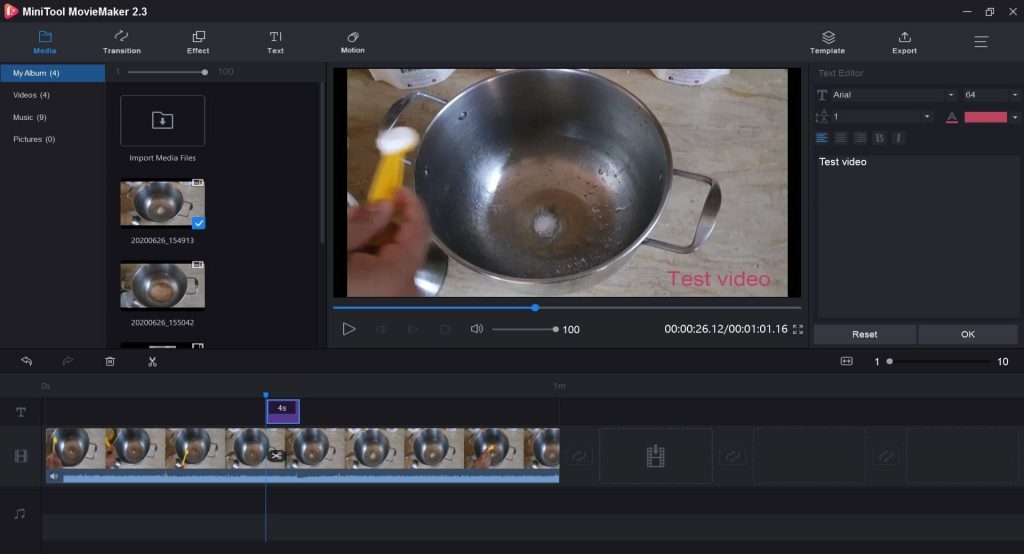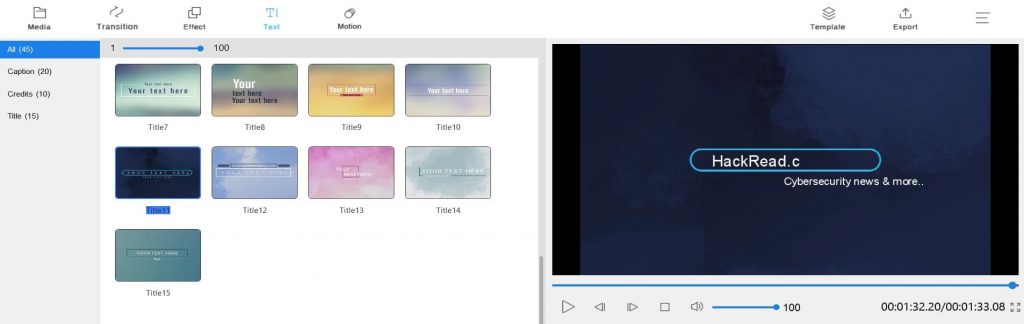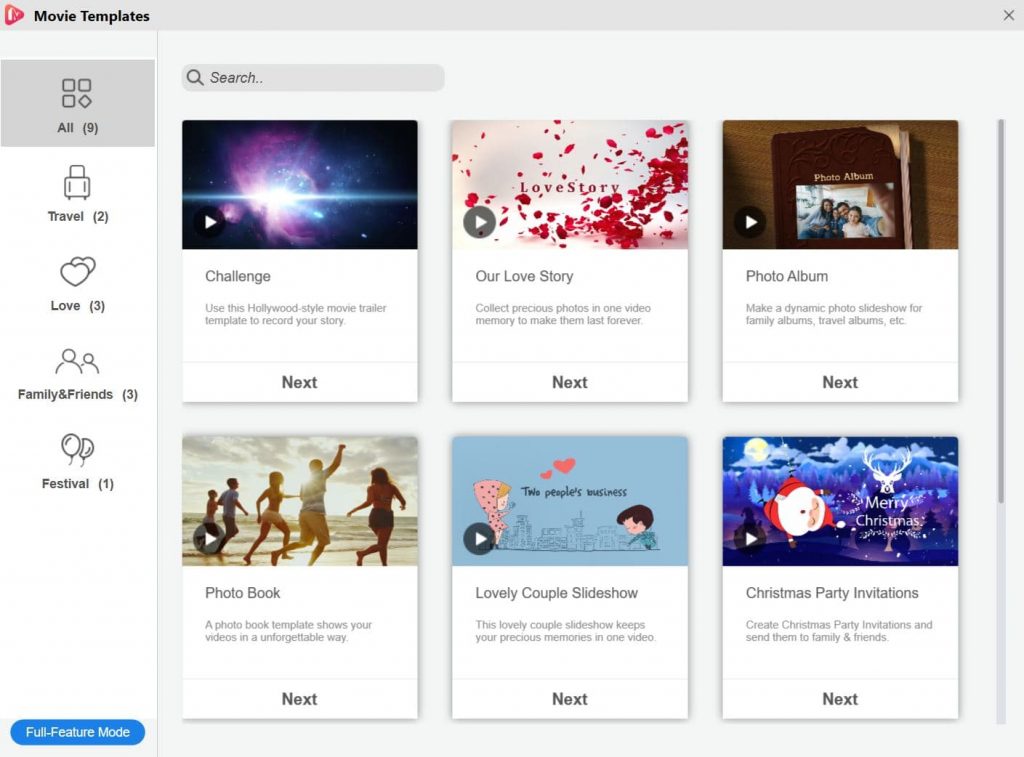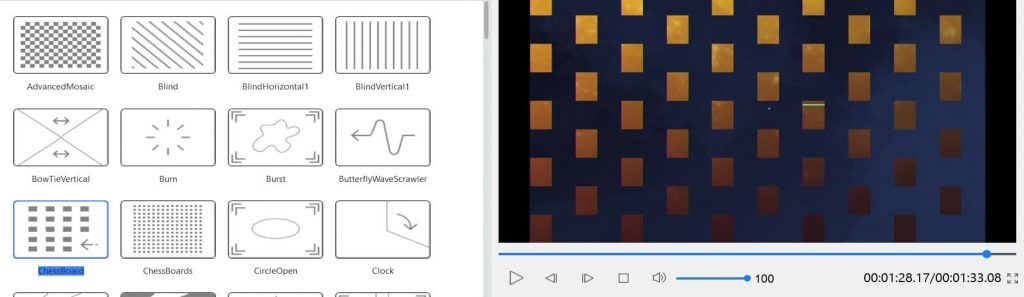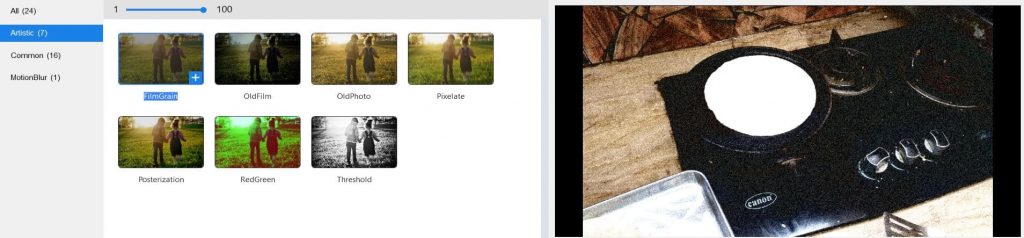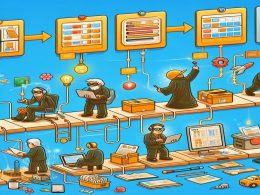When we compared the world of photo editing and video editing, the former comes off with lower barriers to entry. This is partly thanks to completely free tools that are pretty easy to use as well.
However, when it comes to the latter, we can’t find many options except perhaps Windows Movie Maker. Others like Adobe which are paid have excellent functionality but a steep learning curve. Keeping this in mind, we decided to try out a new tool on the market named MiniTool MovieMaker that promises to help you “easily create videos in minutes.”
Beginning, firstly we downloaded the software through a Softonic webpage in a mere few seconds. The installation then was completed in about 15 minutes, fair enough for such a program. Then comes the program itself.
To start with, the interface came off as clean without any extra complexity bundled in making it look less intimidating than the vast majority of video editors out there. You’re presented with the option to import in your desired videos in the very first tab which makes it easy for one to start right away.
Alongside, icons are in easy view just below the media player to see the video’s timeline, trim frames, merge videos, add music, and even undo edits.
A downside though here was that the interface is all black by default which may come off as gloomy to a lot of people – you really want the colors to be energizing or at least inviting without the user having to change any settings. Nonetheless, I found an easily accessible option to change the skin into light-colored as shown below.
Now, coming to the features, there’s plenty to explore. For example, in the illustration above, I used their default built-in text options to add nice intros with customized text. The variety of these could certainly be increased but seeing the market they’re targeting of users looking for a quick solution, these help in putting together a good video.
Then we have in-built templates that are provided for absolutely free. Even though they are only 9, this is one option that helps beat other video makers out there who I’ve seen provide many features for free but templates are usually not a part of the package. An exception is Apple’s iMovie which to be very honest exceeds this and every other free tool out there. Additionally, these templates aren’t suited to be customized for long videos.
Thirdly, a range of transitionary effects is provided which reminds of the good ol’ Windows MovieMaker days. These can be used to add animations when moving from one video frame to another. When used without overdoing it, they can add a nice professional touch to your videos.
Fourthly, the effects tab has a mix of video filters that can help you change the saturation, contrast, or brightness of your video frames through a predefined template.
For instance, in the photo above, I used their FilmGrain effect to add a nostalgic element.
Finally, we have a Motions tab which allows you to basically animate your video in very basic ways using different combinations. For a use-case, an example would be zooming out the very first video frame or intro to create a classic movie effect. Not very powerful but still a tool in your belt.
The software also allows you to merge/split multiple video clips, apply video effects, remove audio track, accelerate (speed up) video, make a slow-motion video, reverse a clip, etc. Furthermore, MiniTool MovieMaker fully supports editing 4K Ultra High Definition videos.
You could export the final video in different resolutions and formats, including.MP4, .MOV, .AVI, .WMV, .WebM, .MKV and .TS. Or you can save the video as .MP3 audio or export a short video as a GIF animated picture.
To conclude, if you’re looking to get started with video editing, MiniTool MovieMaker comes across as a decent choice. Of course, alternatives exist but as stated before, even cloud programs that are partially free end up adding a watermark when exporting your videos.
A good pathway for the software’s team would be to continue adding features in a way that the ease-of-use is not compromised while the functionality simultaneously increases. Recommended courses of action would include added support for 3rd party animations & effects, faster speed, and apps for smartphones as well.
Did you enjoy reading this article? Do like our page on Facebook and follow us on Twitter.