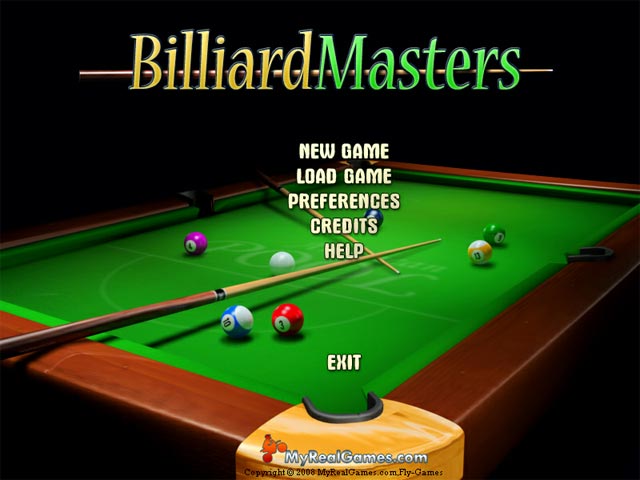Recently, we covered how you could transfer your Whatsapp data from an iPhone to your PC by using MobileTrans. Helping those who may want to switch to Android as well, we’re back with this new piece covering how you could transfer WhatsApp from iPhone to Android.
Starting, initially, you need to download the MobileTrans application and then install it. Once done, you’ll be presented with the following home screen:
From here, you need to select the very first option of “WhatsApp Transfer” and then you can proceed with 2 main options for WhatsApp – the simple app itself or WhatsApp Business:
Either way, select the first option of transferring WhatsApp messages after which you would be able to see the 2 devices that you would have connected for the transfer:
It is important to make sure you have chosen the correct device here on the sending and receiving end otherwise you may end up with the wrong result.
Furthermore, the data being sent will not only include your messages but as the photo above shows, you can also take along your photos, videos, links, documents, group chats, and much more. Once you’re ready to go, press start, and the transfer will begin.
The time for it to become complete will then really depend on the amount of data being transferred. If you’re someone who never clears your chat conversations with a 5-year-old phone, don’t be surprised if it takes plenty of time. Then upon completion, you’ll be presented with a success screen as shown below:
Now that we’ve covered all of this, is MobileTrans free? Like all good things – from chocolates to roses – no. Although you can download the app and use a few features for free, to use the Whatsapp transfer feature, you need to subscribe to one of two plans:
- WhatsApp transfer – $29.95/year or $39.95/lifetime
- Full features plan – $39.95/year or $49.95/lifetime
This will then allow you to use the app for your intended purpose.
To conclude, there are other ways you can use it for transferring data from your iPhone to an Android device. These include the in-built WhatsApp chat backups, exporting chats via email, and the use of other transfer applications.
However, their usage all boils down to the ease that they offer and for those that are not tech-savvy, going with a one-in-all program may be the best. Nonetheless, being paid is truly a con for MobileTrans which they can work on by offering just a few features for free intended to attract loyally.
Did you enjoy reading this article? Don’t forget to like our page on Facebook and follow us on Twitter!