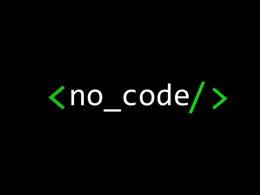OST file is a local cache of the mailbox items on the server. When you encounter any issues with your OST file, you can just recreate it by synchronizing the items from the server. But sometimes you need to recover or convert the OST file.
The basic question here arises is why would you need to convert an OST file when you can recreate and synchronize it from your Exchange or Office 365 mailbox? Here are some situations that may require you to convert your OST file:
- Recover data from a deleted mailbox.
- Issue with the mailbox on the server and the only point of recovery is the OST file.
- Issues with Outlook and you need to recover the items you worked on offline.
In such situations, the only way to recover the OST data is by using a professional OST converter software, such as Stellar Converter for OST. This is an acclaimed and powerful OST to PST converter software that can convert inaccessible or orphaned OST files of any size into PST format, with 100% precision. With Stellar Converter for OST, you can also convert multiple OST files.
Let’s explore this application in detail.
The Installation
You can download the Stellar Converter from the official website by clicking on the “Free Download” button as shown on the screen below:
The installation file is quite small (only 21 MB). The installation process is also very easy and only takes a few minutes. After the welcome screen, you need to select the language.
Then, select the installation folder.
After that, just follow the wizard until you get to the finish screen.
Using the Software
As soon as you open the application, it will ask you to authenticate and immediately open the OST file associated with the profile in your Outlook.
Alternatively, you can manually select the OST file by clicking on the Choose Location tab. After selecting the file, click on Convert.
After a quick scan, you will be presented with the full structure of your OST file.
The interface is simple as you can do most of the actions from within the screen without having to go through multiple pop-up windows or menu items.
On the left-hand side, you will have the full structure of your OST file with all the items and views which you can export or skip. At the bottom, you will see the change of view from the mail, calendar, contacts, journal, or tasks.
In the middle pane, you will see the list of items in the folders. The application offers an in-line search in this pane. You can search in the From, To, Subject, and Date fields.
The right-hand pane provides a full HTML view of your emails, including attachments and pictures.
If you want to perform a more featured search, you can click on the Find Message button. Apart from the specified search criteria, you can even search in-line in the results you get from the search.
After you have granularly selected the items from the left pane, just simply click on the Save Converted File button. You will be presented with the Save As screen.
Here you can select the Do not export deleted items option, the location of your file export, and the type of file export. With Stellar Converter for OST, you can export to PST, MSG, EML, RTF, HTML, and PDF. Once you click on OK, it will automatically export your OST file to PST or the selected format. The export is efficient and precise with no missing data.
You can also benefit from the feature to export directly to an Office 365 tenant, Outlook, and Live Exchange. This feature is only available in the Stellar Converter for OST – Technician edition or above.
The application doesn’t have any limit on the size of the OST file. However, depending on the size of your PST, the first scan can take time to complete. For this reason, there is a Save scan option that can save the scanned information as a DAT file, so that you don’t have to waste time the second time you need to convert the same OST file.
To save the scan, simply click on the Save Scan option and select the location.
To load the scan, you can open the application, click on Load Scan, and select the location of your scan.
Software Editions
Stellar Converter for OST comes in three editions depending on your needs. All three editions offer instant access to your data and free technical support. The editions also have the following common features:
- Convert all items
- Convert encrypted OST files
- Convert OST to PST and other formats
- Support all versions of Outlook from 2000 till 2019
The editions include Corporate, Technician, and Toolkit. The Corporate gives an option to export 5 mailboxes while the Technician and Toolkit allow an unlimited number of exports. The Toolkit, apart from the features of both Corporate and Technician, also offers:
- PST splitting
- Compacting the PST
- Removal of duplicates
- Extracting of attachments
- Recovery of deleted emails
- Recovery from protected file
Verdict
Stellar Converter for OST is an ideal application to recover data from OST files with no data loss. The application exceeded our expectations. We recommend this application for converting inaccessible or orphaned OST files into PST.