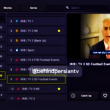Stellar Repair for Outlook is a renowned PST file repair software from Stellar® to repair corrupt or damaged Outlook PST files and recover your mailbox items, such as emails, calendars, contacts, notes, etc., with 100% integrity.
In this article, we will have a quick look at the Stellar Repair for Outlook software and share our review that might help you decide whether you should get this tool or skip it to fix your corrupt PST files.
Why You May Need Stellar repair for Outlook?
Before we share our review, let’s understand the need for third-party PST file repair software.
When you add an email account (POP3) in Microsoft Outlook, it creates a Personal Storage Table or PST to store all your mail items, such as emails, calendar, contacts, notes, etc., on your local system. PST is also a preferred file format when it comes to creating Outlook or Exchange mailbox backups.
You may also archive your old emails to PST file format for safekeeping and reducing the mailbox or PST file size. However, PST files are prone to corruption due to various reasons, such as,
- Large-size or oversizing
- Virus or malware intrusion
- Incompatible or faulty add-ins
- Abrupt system shutdown or crash
- Force close or improper Outlook termination
And many more.
Although Microsoft provides a free ScanPST.exe or Inbox Repair Tool with MS Outlook to repair corrupt or inconsistent PST files, the tool has some limitations, as mentioned below, that may lead to failure and cause data loss.
- ScanPST or Inbox Repair tool is recommended for PST files weighing 2GB or less. If you try repairing a large PST file, the tool may stop responding or get stuck during the repair. It may also crash and cause further damage to your PST file.
- The tool can repair minor PST file corruption. However, if you try restoring severely corrupt PST files, the tool may fix them by removing or purging irrecoverable mail items that can lead to data loss.
However, with tools such as Stellar Repair for Outlook, you can repair large-sized, severely damaged, or password-protected Outlook PST files and restore all your mail items to a new PST file. You may also export the recovered mail items to an existing Outlook profile, Office 365, or Live Exchange Server account.
We recently got our hands on the Stellar Repair for Outlook software, and here is what we think of it.
Stellar Repair for Outlook- An Overview
Stellar Repair for Outlook reconstructs corrupt or severely damaged Outlook PST files and exports the mail items in a new PST file at your desired location. You can use the software to extract your emails, attachments, contacts, tasks, notes, journals, etc., from inaccessible PST files.
The software is also capable of repairing encrypted or password-protected PST files.
It also offers advanced features, such as the option to split a large PST file into smaller equivalent PSTs based on a date range or size. You may also choose to compact a large PST file to make it smaller, which helps protect PST files from corruption. In addition, it also saves your local drive storage and reduces mailbox size.
User Interface
Stellar Repair for Outlook features an easy-to-use and intuitive user interface inspired by the MS Outlook app. As a result, you will find the user interface quite familiar, making it easy for any user to repair and save mail items from corrupt PST files to PST and other multiple formats, such as EML, MSG, RTF, HTML, and PDF. You may also export a repaired PST file directly to your Office 365 account or Live Exchange mailbox.
It also allows you to export individual emails to PST and other supported formats.
You can fix a PST file up to 50GB in size.
The software auto-locates your default PST files associated with configured email profiles in your Outlook for repair. You may also choose PST files manually for repair or use the ‘Find’ option to locate the PST files if you are unsure where PST files are stored on your system or external media.
The software parses corrupt or damaged PST files, and displays all mail items in a three-pane preview window with a tree-like structure, making it easier to locate important mail items and save them.
You can preview all mail items displaying email body text, contacts, hyperlinks, tasks, calendars, and journals.
It also recovers deleted mail items and highlights them in Red color.
In addition, you can also save this scan information or repaired PST file information in the DAT file, which helps you resume saving the recovered mail items later from where you left them, saving time when you need to deal with a large or severely damaged PST file.
You can install the software on Windows 11, 10, 8.1, 8, and 7. Also, it supports MS Outlook 2019, 2016, 2013, 2010, 2007, 2003, and five international languages—English, Italian, German, French, and Spanish.
How to use Stellar Repair for Outlook?
Step 1: Download Stellar Repair for Outlook. After installation, open the software and click ‘Select Outlook Data File’ in the Home tab. Browse or find the PST file from the pop-up window.
Step 2: If you know the location of your PST file, click ‘Choose Manually’, or click ‘List Profile’ and the tool will list down all the available PSTs in your system. Click on the ‘Repair’ button to start the repair process.
Step 3: It will start scanning the corrupt PST file. The scan duration depends upon the size of the PST file and the extent of PST file corruption.
Step 4: Once completed, the software previews the restored Outlook emails in the Left pane. You may click the folders to preview the items.
Step 5: Select the items or a specific folder for recovery, and click on ‘Save Repaired File’.
Step 6: It will give you the option to select the file format in which you want to save your data file. Click Browse to select the destination folder and then click OK to save the mailbox data. A confirmation message will appear confirming the repaired PST file is saved at the specified location.
Software Features:
- No PST file size limit
- MS Outlook style GUI
- Find option to locate mails faster
- Saves repaired PST file as new PST file
- Repairs corrupt or inaccessible PST files
- Enhanced preview feature for mailbox items
- Saves individual mail items in multiple formats
- Recovers mailbox items from encrypted PST file
- Displays mailbox items in an MS Outlook inspired interface
- Recovers lost mail items from emptied ‘Deleted Items’ folder
- Exports and saves recovered PST file data in multiple formats
- Features Save Scan and Load Scan option for large PST file recovery
When to use Stellar Repair for Outlook
You can use the software when SCANPST fails to fix the corruption or damage or when the PST file is large and severely corrupted. Besides, it can also help you fix various Outlook issues due to problems with the PST file, such as Outlook performance issues caused by oversized or large PST. It can come in handy to resolve the following errors by repairing PST files:
- The file xxx.pst could not be accessed
- Outlook PST file is slow or unresponsive.
- The file xxx.pst is not a personal folder file.
- Errors have been detected in the file xxx.pst.
You may also use the software to recover deleted email items, encrypted PST, and save or export repaired PSTto an existing PST, Live Exchange, or Office 365 directly.
Pricing
The software is available for free. You can download the demo version to repair unlimited PST files and preview the mail items. You can also save the scan information and load it later. However, you need a license or activate the software to continue saving the recovered mail items. Check out the buy page for a full comparison of various plans and types of licenses(annual subscription or lifetime plan) offered by Stellar.
Conclusion
Based on our internal tests and check, Stellar Repair for Outlook is a quite advanced Outlook PST file repair software available for Windows to fix corrupt PST files with complete integrity. It maintains the folder structure while saving the mail items to new or existing PST files and exporting them to office 365 or Live Exchange. It also helps you resolve various Outlook errors caused by inconsistent or partially damaged PST files and resolve Outlook performance issues.
If the Inbox Repair tool fails, you should get the software to fix your PST files.
More Software Reviews
- Product Review – Stellar Repair for MS SQL
- How to fix an iPhone boot loop & iPhone black screen
- Reliable data recovery software 2021 – Wondershare Recoverit
- Minitool Moviemaker – Free 4K video editor with advanced features
- Understanding features and operations of POS software before buying