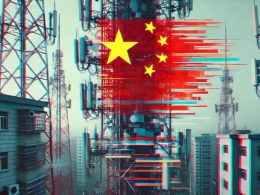The distribution of latest Windows 10 update for October 2018, released by Microsoft this week, has been halted after reports about it causing grave data loss started emerging.
Dubbed version 1089, the update was released for Windows 10 users to check for updates manually but it turns out that it is deleting user data including pictures, documents, and folders. There are other alarming issues reported by users who installed it such as incorrect use of CPU in Task Manager, and distorted audio drivers.
The mass deletion of files is definitely a concerning issue. One of the users reported on the Microsoft support board that around 220GB of data got deleted from his computer while another reported about the HDD recovery software could only recover a portion of the data. Therefore, the Windows maker is now urging customers to not install it at all even if they have downloaded it.
The Windows 10 update was touted as a major revision to Windows 10 as it was going to add new features and tools like a cloud clipboard. It was also to add a pilot version of its phone mirroring software. Microsoft will now be investigating the “isolated reports of users missing some files after updating.”
Heads up to anyone updating windows. Apparently, if you have documents saved in your user directory, i.e. users/JohnDoe, and not one drive, the update will delete EVERYTHING in that location. So if your "Documents" or "Pictures" don't have a one drive symbol, MIGRATE IMMEDIATELY!
— coolKevinator (@coolKevinator) October 4, 2018
It is speculated that the issue is associated with the online file hosting and device-syncing service from Microsoft, OneDrive. Moreover, it is also linked to a bug that is believed to be plaguing the user profile settings. The bug seems to have slipped through the initial testing phase, despite the fact that there were reports of the issues in Microsoft’s Feedback Hub a few months back. But, the root cause of the mass data loss hasn’t yet been determined.
Meanwhile, users who have downloaded the Windows 10 update already or are enrolled in programs such as Windows Insider are urged to not proceed with the new version until a fix isn’t released by Microsoft. On the other hand, users waiting for automated updates don’t need to do anything apart from ensuring that the system hasn’t downloaded the flawed version of the update automatically.