Google Blocked ClearURLs Chrome Extension- Here’s How You Can Install it Manually.
The ClearURLs is one of the popular Chrome extensions but Google has unceremoniously blocked it from Chrome Web Store, a decision that has received mixed reviews from users while the extension developer is unhappy with it.
The extension add-on is available for Edge and Firefox on other stores such as Mozilla AMO store for Firefox and GitHub. There is a strong wave of criticism against this decision on user forums like Reddit and Hacker News.
SEE: Apple has removed all major VPN apps from Chinese App Store
The purpose of ClearURLs was to remove tracking components from web links when a user clicked on the link to ensure user privacy protection.
However, Google has done it in the past and removed many popular extensions but reinstated them after some time whether the company takes the same route this time around remains to be seen.
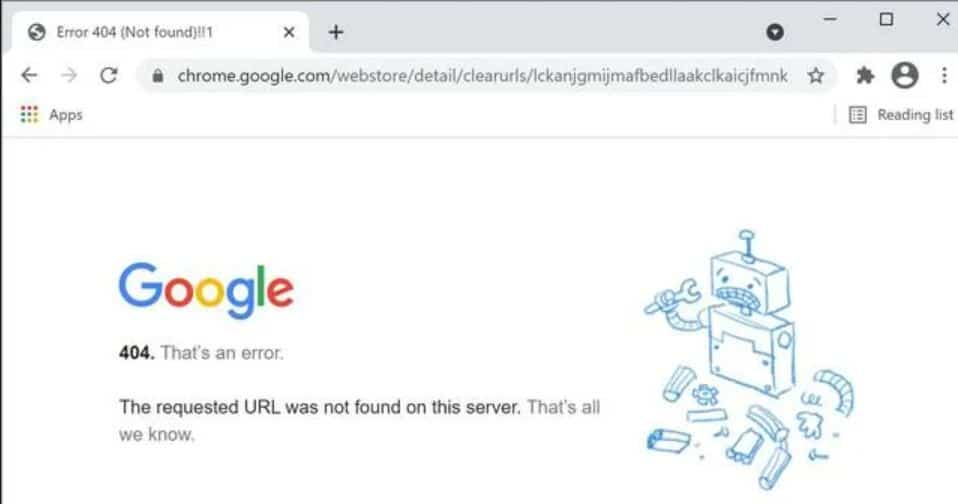
Extension Develop Appeals Against the Decision
The extension’s author/developer Kevin Roebert states that Google has taken this decision because the app is damaging its business model.
Roebert has appealed against the decision by issuing a lengthy statement on Github suggesting his disapproval. He also posted the German-language email that Google sent him explaining its reasoning behind the removal of the extension.
“The reasons for this are ridiculous. ClearURLs has made it to its mission to prevent tracking via URLs and that’s how Google makes money. I think that ClearURLs now has so many users that it is unwelcome for Google and they would like to see the add-on disappear permanently,” Roebert wrote.
Google’s Objections
Google reportedly had several objections against the extension. The company claims that it didn’t offer critical functionalities such as donates, logging, badges, and export/import and didn’t require clipboardWrite permission.
Moreover, the extension’s description included keywords that mainly were irrelevant and unrequired. In this regard, Roebert stated that the missing descriptors issue is nothing but a joke.
“This almost reads like a joke. No user seriously cares about during installation if there is a way to donate, a badged indicator, a log for debugging, or a function to save and restore settings.
Roebert states that the task of this extension is only to clean web links. While speaking to Bleeping Computer, he said that:
“I described these functions and not that there is also a donate button. But Google wants that these ‘important’ functions are also described because otherwise the users are ‘deceived.’ I have now added this to the description.”
How to Install it Manually
You cannot currently install the CleanURLs extension from the official Chrome Web Store. However, it is possible to install it directly. Here’s how you can do it:
Download the latest Chrome version from the project’s releases page. The link is: clearurls-1.21.0-chrome.crx.
- Extract the*.crx file to any folder on your local system. It will be a permanent location for the add-on. You can use tools like 7-Zip or PeaZip to extract it.
- Open Chrome web browser and load: chrome://extensions/
- Now activate Developer mode and select Load Unpacked.
- Choose the folder where you stored the unpacked ClearURLs extension.
Remember that the extension won’t auto-update itself with this method. So, you will need to download the latest version from GitHub, store it in the same folder and enable the reload button on the Chrome Extensions page to update it manually.
Did you enjoy reading this article? Do like our page on Facebook and follow us on Twitter.









