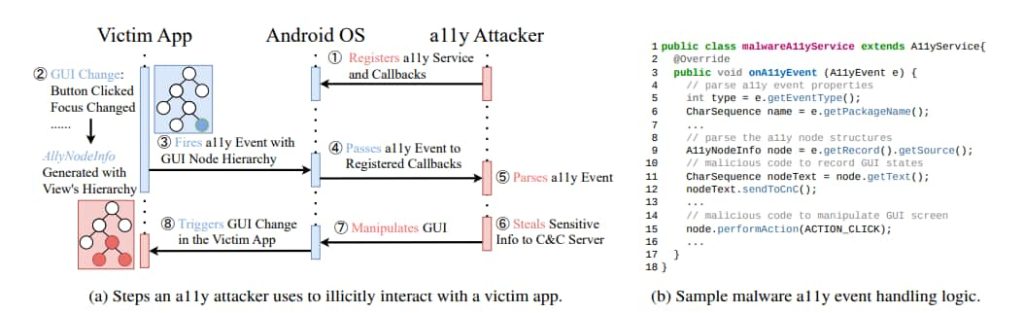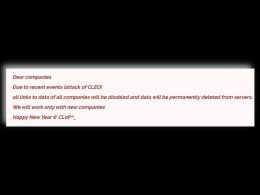Discover DVa, a new tool that detects and removes malware exploiting accessibility features on Android devices. Learn how this innovative solution helps protect users from malicious apps and safeguards their personal information.
While accessibility features have greatly enhanced the usability of smartphones for people with disabilities, they have also introduced new vulnerabilities that malicious actors can exploit. The latest research reveals that malware can leverage these features to gain unauthorized access and perform harmful actions, such as transferring funds, compromising personal data, and preventing uninstallation.
For your information, accessibility (A11y) refers to the design and development of products, services, and environments used by people with disabilities. Common accessibility features include screen readers, voice-to-text software, captioning, keyboard navigation, and color contrast.
Accessibility permissions, designed for apps to interact with screen content and perform actions like reading text or clicking buttons, can be abused by malicious apps to execute actions without user consent, leading to severe consequences.
DVa: A New Tool for Protection
Researchers at Georgia Tech have developed a cloud-based tool called Detector of Victim-specific Accessibility (DVa) (PDF)to combat this growing threat. DVa scans Android devices for malware that exploits accessibility features and provides detailed reports to users and security researchers.
DVa is a backend service that analyzes malware detected by security systems like Google Play Protect. It tricks the malware into revealing its targets and attack methods by mimicking potential victim apps and simulating accessibility events.
This helps identify specific apps targeted by the malware and unique ways it abuses accessibility features, providing users with information about detected malware, affected apps, targeted victims, and potential damages.
Users can take immediate action to uninstall malicious apps and protect their devices. DVa sends reports to Google, enabling the company to address the issue and remove malicious apps from the Play Store.
DVa malware analysis technique dynamically models victim-specific A11y information, allowing investigators to access live interaction between the malware and this information. Researchers used it to analyze Cerberus malware and discovered an unknown automatic transaction abuse vector targeting 12 new victims and 0-day dynamically loaded routines targeting 12 additional victims.
The growing reliance on accessibility features highlights the need to balance usability and security. As systems become more accessible, it’s crucial to implement security measures to prevent malicious exploitation. Tools like DVa that provide users with necessary information, can help mitigate risks associated with accessibility-exploiting malware, ensuring a safer mobile experience for all.