
Optimize PDF management with Wondershare HiPDF – the all-in-one online editor. Discover AI-driven summaries, content validation, and seamless compression for streamlined workflows – Ideal for students, professionals, and businesses seeking enhanced efficiency and productivity – Experience the future of PDF management – try HiPDF now!
In an era where digital documentation is at the core of personal and professional life, managing PDFs effectively is more crucial than ever. Wondershare HiPDF emerges as a beacon of innovation in this regard.
As a comprehensive online PDF editor, HiPDF doesn’t just simplify the editing of PDFs; it revolutionizes their management with advanced compression, organization tools, and AI features. This detailed review will explore how HiPDF is setting new standards in digital document management.
Introducing HiPDF: Your Comprehensive Online PDF Solution
Wondershare HiPDF is a comprehensive, cloud-based solution for managing PDF files. Beyond its basic editing capabilities, it offers advanced tools for efficiently handling PDF tasks. From professionals grappling with voluminous documents to students organizing study materials, HiPDF caters to many users.
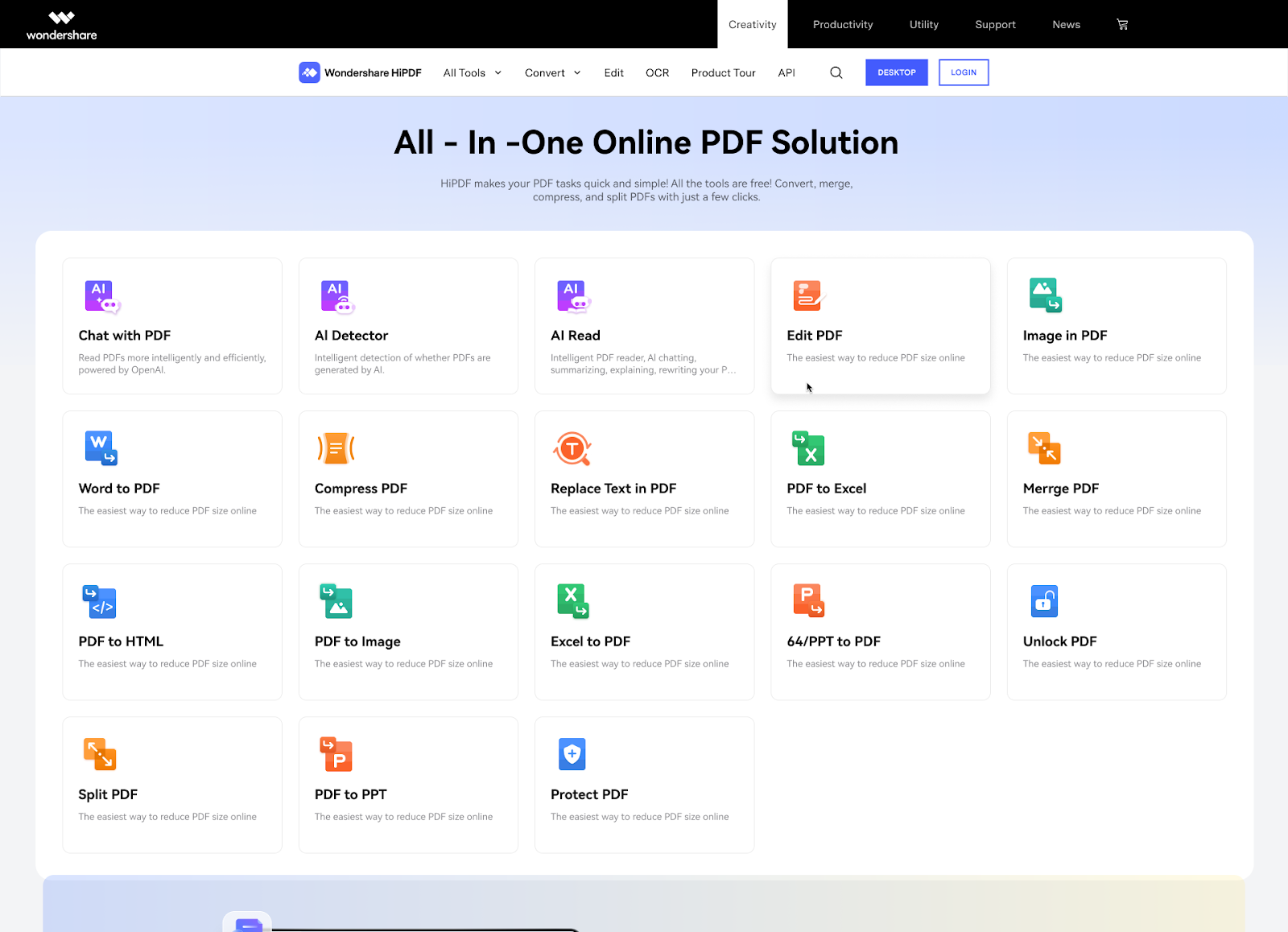
Mastering PDF Size with HiPDF’s Compression Tools
A standout feature of HiPDF is its PDF compression tool. Managing file sizes is paramount in the digital world, especially when dealing with limitations in email attachments or online uploads. HiPDF’s compression tool is engineered to reduce PDF file sizes substantially while maintaining high document clarity and integrity. This feature ensures that your documents remain readable and presentable, even after significant size reduction.
Revolutionizing Document Organization
In the realm of PDF management, organization is critical. HiPDF’s features for merging, splitting, and rearranging PDF pages address this need effectively. Merging functionality allows for combining multiple PDFs into one cohesive document – necessary for compiling reports or consolidating information.
Splitting, on the other hand, is invaluable for extracting specific sections from a document for targeted use. The ability to rearrange pages enhances the user’s control over the flow and presentation of their document, a vital aspect of creating compelling and logical PDFs.
AI-Driven Summaries: A Leap in PDF Comprehension
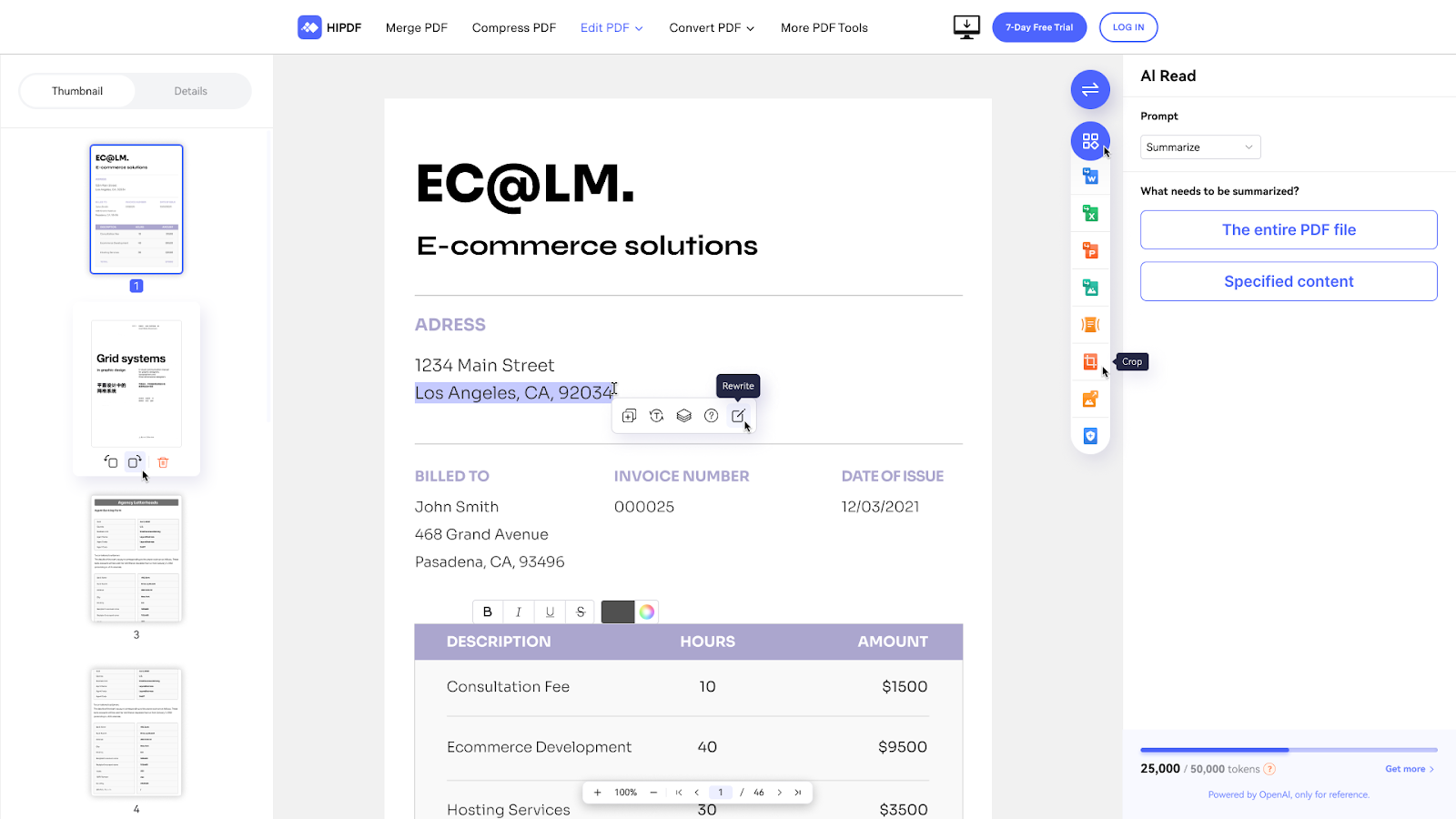
HiPDF breaks new ground with its AI-driven document summaries. This intelligent feature is designed to distil lengthy PDFs into concise, readable summaries, capturing the essence of the content. It’s an invaluable tool for professionals and students who need to quickly grasp complex material without dedicating hours to reading. The AI algorithms work to highlight key insights, transforming the way users interact with and understand their documents.
Conversational Document Interaction with ‘Chat with PDF’
‘Chat with PDF’ is one of HiPDF’s most innovative offerings. This feature brings a conversational dynamic to document interaction, where users can engage directly with their PDFs. Whether querying specific information or navigating to different sections, this AI-powered tool facilitates a more natural and intuitive approach to document handling.
Maintaining Content Integrity with the AI Detector
In a landscape where content authenticity is paramount, HiPDF’s AI Detector serves as a critical tool. This advanced feature specializes in analyzing content within PDFs and detecting AI-generated text. Its importance is particularly pronounced in academic and research environments where the accuracy and originality of information are crucial. The AI Detector ensures the integrity of content in PDFs, bolstering trust and reliability in digital documentation.
Enhancing Document Management Efficiency with HiPDF
The combination of HiPDF’s compression, organization, and AI features results in a streamlined and efficient approach to document management. These tools collectively enable handling large volumes of PDFs with ease, significantly saving time and reducing manual effort. From decluttering digital workspaces to automating complex document processes, HiPDF’s advanced functionalities make it an indispensable tool for diverse user groups.
User Experience and Case Studies: HiPDF in Real-World Scenarios
HiPDF’s impact can be seen across various sectors. Companies have used HiPDF to streamline report generation and contract management processes in the business realm. Academic institutions leverage the tool for research organization and material distribution. In the legal sector, the tool’s compression and organization features, coupled with the AI Detector, have enhanced the handling of case files and legal documentation.
In Conclusion: HiPDF as the Go-To Online PDF Editor
In sum, Wondershare HiPDF presents an all-encompassing solution for modern digital document challenges. It goes beyond PDF editing, offering tools that enhance how we handle, interact with, and understand PDFs. Its blend of compression and organization capabilities, enriched with groundbreaking AI features, positions HiPDF as a leader in the online PDF editor space.
Whether for professional, academic, or personal use, HiPDF stands ready to simplify, streamline, and elevate your PDF experience, making it the preferred choice for anyone seeking an efficient and intelligent online PDF management solution. Discover advanced PDF editing and e-signature tools in Wondershare PDFelement.









