Android has finally joined the list of those phones which really and urgently needs an antivirus in order to save itself from Trojans, virus, spyware and other types of dangerous worms, considering the fact that Android phones carry very sensitive data. Recently on Russian Network, an SMS Trojan Horse was found in an Android phone posing as a media player begin to effect Android phones at a large scale. Once the victim installed the malicious app, it starts sending text messages without the user’s knowledge to premium rate mobile (gold) numbers, leaving the user with a huge phone bill.
Don’t worry, Android has a huge stock of security apps for itself, some provide hundred percent security while others are satisfactory.
Below is the list of security software and apps, We at HackRead advice you to download and install on your android before you become a victim.
Norton Mobile Security Beta
As we know most of the smartphone’s have very sensitive data, it can be personal emails, personal logins and passwords, family pictures, personal contacts, credit card number, hence any type of personal data. You may think in case if your phone is lost or stolen, the data inside will remain safe and secure. While the researchers have analyzed that such password can be easily cracked.
Norton Mobile Security Beta does not only protect your phone against loss but also against theft and every type of virus, spyware, warm and malware. Save your personal data with the help of Norton Mobile Security Beta.
By using Norton Mobile Security Beta you can also lock your sim card, in case the phone is stolen; thief can not swap the sim card it to another phone. Now the jackpot for using Norton Mobile Security Beta is that it allows the user to block their text messages and calls. So my guess is that Norton Mobile Security Beta is super for those who want to keep their phone protected from unusual circumstances.
Kaspersky Mobile Security Lite
Kaspersky Mobile Security is also free for your smartphone, it doesn’t only scans the virus but also keeps the user’s emails, bank information, contacts and documents safe from going into criminal hands as The Kaspersky lab had earlier released a free to use security app for smartphones. The best thing about using Kaspersky is that it can remotely delete all private data from the device in case if the device is lost or stolen.

Lookout Mobile Security
Lookout is also very effective security solution for Android phones it is available in two versions. Free version allows you to scan virus, spyware, malware, and worms, allows you to restore your data online and backup your data, and in case of you have lost your phone or someone stolen it , you can also use Lookout’s GPS service to track your phone and get it back. There have been plenty proven cases when Lookout was mentioned in the news in which users got their phone back by using Lookout’s GPS.
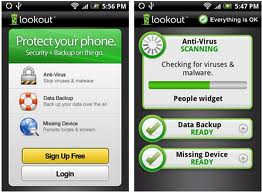
Premium version can be used by upgrading the free version for $3 per month or by paying $30 per year. It will allow you extra and maximum protection by providing tips and tricks regarding the security of your smartphone.
NetQin Anti-virus
Like Lookout, NetQin’s also helps you in tracking down your stolen phone. NetQin has an amazing NetQin’s Anti-lost feature that allows the user to find their cell phone if it is stolen. You can also lock the phone to avoid any kind of”misuse”. If you are like me who keep on losing his phone and can’t buy a new one then NetQin’s is the one you should use and get your phone back.

AVG Antivirus
AVG is one of the best computer security software on the market if a virus is the only thing that you are worried and everything else doesn’t matter, then AVG is the best option for you. It doesn’t only scans your phone but also scan the installed applications for virus and trojans. It also provides you backup and restoration option. If you receive a text message with a suspicious link, just scan it with the AVG. It will remove text without harming your files.

These applications will help you in securing your Smartphone’s from thieves and from losing them, but the best thing while using your phone is to keep your eyes open and be careful with the people around you, rather try not to use them outside. While at home, keep them with you and don’t leave them for anyone to use it.
Happy Androiding !!






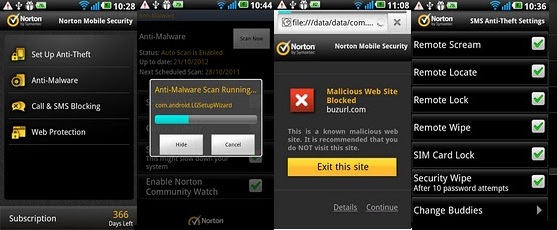




Comments are closed.