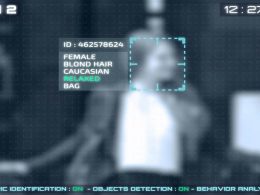Here are some important steps and guidelines that are essential for parents whose children use social media, especially platforms like Snapchat.
In this digital age, social media platforms like Snapchat and TikTok have become an integral part of our lives, especially for the younger generation. While Snapchat offers a unique way to connect with friends, it also raises concerns for parents regarding their child’s online safety.
As a parent, you might be wondering, “How can I protect my child on Snapchat?” This article will provide you with a comprehensive guide to keeping your child safe while using this popular platform.
However, before we begin, it’s important to note that Snapchat’s age restriction allows only children aged 13 and above to register an account. Nevertheless, considering the type of content and abusive incidents related to children on Snapchat, it is advisable to ensure that kids aged 18 and above are the only ones allowed to use the platform.
In fact, CBC Canada recently published an article titled “Child Luring and Exploitation on the Rise Through Snapchat” that delves deeply into the issue, shedding light on how children are increasingly exposed to and exploited on Snapchat.

Understanding the Snapchat Landscape
Before we delve into safety measures, it’s crucial to understand how Snapchat works. Snapchat allows users to send photos and videos that disappear after a short period, providing a sense of privacy. However, it also offers features like Stories and Discover, where users can share content with their friends or the public.
Setting Privacy Settings
One of the first steps in safeguarding your child on Snapchat is configuring their privacy settings. Here’s what you need to do:
1. Enable Ghost Mode
Ghost Mode is a feature that hides your child’s location on the Snap Map. To enable this feature, go to your child’s profile, click on the gear icon, select ‘See My Location,’ and choose ‘Ghost Mode.’ This prevents their location from being visible to others.
2. Limit Who Can Send Snaps
Ensure that only friends can send snaps to your child. To do this, go to ‘Settings,’ then ‘Who Can…’ and set ‘Send Me Snaps’ to ‘My Friends.’ This reduces the chances of strangers sending unsolicited snaps.
3. Control Who Can View Their Story
To maintain a tighter circle around your child’s Snapchat activity, set ‘View My Story’ to ‘My Friends’ in the ‘Who Can…’ section under ‘Settings.’ This way, only trusted individuals can view their stories.
Educating Your Child About Strangers
Snapchat is a platform where your child can receive friend requests from strangers. It’s crucial to teach them not to accept requests from people they don’t know personally. Remind them that not everyone on the internet has good intentions, and sharing personal information can lead to risks.
Utilizing Parental Control Apps
Consider using parental control apps to further enhance your child’s online safety and monitor your child’s Snapchat without them knowing. These apps allow you to set screen time limits, track your child’s online activity, and receive alerts if they engage in potentially harmful behavior on Snapchat.
Encouraging Open Communication
Maintaining open communication with your child is paramount. Make sure your child knows they can approach you with any concerns or uncomfortable experiences on Snapchat. A trusting relationship will make it easier for your child to seek help when needed.
Monitoring Their Activity
While trust is essential, it’s also wise to monitor your child’s Snapchat activity discreetly. You can do this by:
1. Adding Them as a Friend
By adding your child as a friend on Snapchat, you can view their snaps and stories without them knowing. This allows you to keep an eye on their interactions without invading their privacy.
2. Checking Their Friends List
Regularly review your child’s friends list to ensure they only have real-life friends added. If you notice any unfamiliar usernames, inquire about them. This helps in identifying potential risks.
Teaching Responsible Posting
Snapchat encourages sharing moments, but your child should be aware of the consequences of oversharing. Remind them not to post sensitive information, such as their location or personal details, and to avoid sharing inappropriate content. Once something is online, it’s challenging to remove it entirely.
Conclusion
In conclusion, ensuring your child’s safety on Snapchat and other platforms involves a combination of setting privacy settings, educating them about online dangers, maintaining open communication, discreetly monitoring their activity, teaching responsible posting, and using parental control apps. By taking these proactive steps, you can provide a secure environment for your child to enjoy social media responsibly.
Remember that staying involved in your child’s online world is the key to their safety. By being aware of their Snapchat usage and providing guidance, you can help them make informed choices and navigate the digital landscape with confidence.
RELATED ARTICLES
Teen girl facing up to 10 years for sending nude selfie
Student uses Snapchat’s gender filter to bust pervert cop
9 risky apps that you need to monitor on your kids’ smartphone
Microsoft’s new tool detects, reports pedophiles from online chats