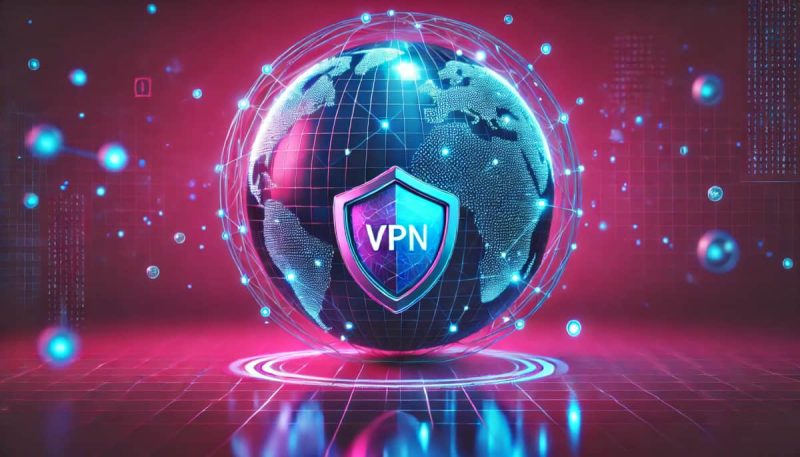Privacy, security, and unrestricted access are the promises of a personal VPN. But what does it actually do, and why do so many people rely on it? In an era of constant digital surveillance, increasing cyber threats, and growing concerns over data privacy, VPNs (Virtual Private Networks) have surged in popularity.
But not all VPNs are created equal. Some are designed for corporate use, while others cater to individuals looking for enhanced online anonymity. So, let’s break it down: What is a personal VPN? How does it work? And what benefits does it bring to the table?
Understanding Personal VPNs
A Personal VPN is a service that encrypts your internet traffic and routes it through a secure server, masking your IP address and online activities. Unlike business or corporate VPNs, which are typically used to provide remote employees with access to internal company networks, personal VPNs focus on individual users who want to protect their privacy, bypass geo-restrictions, or stay safe on public Wi-Fi.
Think of it as a digital invisibility cloak, one that shields you from prying eyes, whether they belong to hackers, advertisers, or even your own Internet Service Provider (ISP).
But why does this matter? Consider this: 70% of internet users worldwide are concerned about their online privacy (Statista, 2023). That’s a lot of people looking for ways to stay anonymous, avoid tracking, and prevent data breaches.
How Does a Personal VPN Work?
A VPN functions like a secure tunnel between your device and the internet. Here’s a simplified breakdown of what happens when you connect to a VPN server:
- Your device encrypts all outgoing internet traffic. This means your browsing data, passwords, and online activities become unreadable to outsiders.
- The encrypted data is sent to a VPN server, located in a different region or country. Your real IP address is replaced with one from the VPN server, making it appear as if you’re browsing from that location.
- The server forwards your requests to the internet. Websites and services see only the VPN server’s IP address, not yours.
- Incoming data follows the same path back, fully encrypted. This prevents hackers, ISPs, and governments from snooping on your activity.
What Is a Personal VPN Server?
For those who want even more control, a personal VPN server is an option. Instead of relying on a commercial VPN provider, you can set up your own VPN server; on a cloud platform, a home router, or a dedicated server. This offers:
- Full control over security settings
- No reliance on third-party VPN providers
- Faster speeds with fewer users sharing the server
However, setting up a personal VPN server requires technical knowledge and maintenance. Most people opt for paid VPN services instead.
Key Features of a Personal VPN
1. Strong Encryption
A good VPN uses AES-256 encryption; the same standard used by governments and banks. It ensures that even if your data is intercepted, it remains unreadable.
2. No-Logs Policy
Some VPNs keep logs of your online activity, which defeats the purpose of using one. The best VPNs follow a strict no-logs policy, meaning they don’t track or store user data.
3. Multiple Server Locations
Want to access Netflix libraries from different countries? A VPN with global server locations lets you bypass geo-blocks and censorship.
4. Kill Switch
If your VPN connection drops unexpectedly, a kill switch cuts off your internet to prevent data leaks.
5. Split Tunneling
Some users need certain apps to bypass the VPN. Split tunneling allows you to choose which traffic goes through the VPN and which doesn’t.
6. Fast Speeds
VPNs can slow down your connection, but top-tier services use high-speed servers to minimize lag and buffering.
What Is the Best VPN for Personal Use?
With so many options, what is the best personal VPN? The answer depends on your needs. It is quite difficult to choose the most balanced solution in terms of security features, anonymity, functionality, speed, number of servers and price. According to VeePN VPN, users should choose a VPN with a proven history of protecting their privacy.
What Is a Personal VPN on an iPhone?
If you’ve ever seen a “Personal VPN” option in your iPhone settings, you might wonder what it means. Apple allows users to configure VPN connections manually or use third-party VPN apps. The built-in option is designed for those with a VPN configuration file (such as one provided by an employer or a self-hosted VPN).
Benefits of Using a Personal VPN
1. Privacy Protection
Your ISP can see everything you do online. A VPN stops this by encrypting your traffic, preventing tracking, data collection, and targeted ads.
2. Security on Public Wi-Fi
Hackers love public Wi-Fi networks. Airports, coffee shops, hotels. A VPN encrypts your data, making it useless to cybercriminals.
3. Access Restricted Content
Whether it’s streaming services, websites blocked in your country, or social media platforms, a VPN can bypass geo-restrictions and censorship.
4. Safe Torrenting
Downloading torrents can expose your real IP address. A VPN masks your identity, ensuring anonymous and secure torrenting. (Avoid downloading pirated software, eBooks, or engaging in any other illegal activities while torrenting.)
5. Avoid Bandwidth Throttling
Some ISPs slow down your connection based on your activities (e.g., streaming, gaming). A VPN hides your activity, preventing speed throttling.
6. Better Online Deals
Airline tickets, hotel rates, and rental services sometimes offer different prices based on your location. A VPN lets you change your virtual location and find better deals.
At the end of the day, a personal VPN is all about keeping your online activity private, secure, and unrestricted. Whether you want to protect your data on public Wi-Fi, stop your ISP from tracking you, or access content from different parts of the world, a good VPN can make a big difference. Not all VPNs are the same, so it’s important to pick one that actually protects your privacy without slowing you down. If you’re serious about staying safe online, using a VPN is one of the easiest and smartest ways to do it.