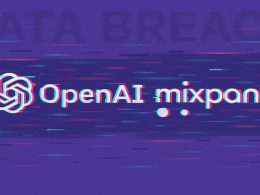Video conferencing and web communication provider Zoom has announced two-factor authentication to enhance user protection by adding an extra layer of security.
Zoom reportedly facilitates over 300 million participants every day which makes it a rather lucrative target for hackers. Several have already attacked Zoom users through phishing campaigns in order to access user credentials.
Zoom via a blog post, explains that the users can now enable two-factor authentication which will require them to present two or more credentials in the form of a password or pin to authenticate the ownership of their accounts.
Other than the usual, users can also enable authentication via something they own such as smart cards/mobile devices or through fingerprints and voice commands too.
This added layer of protection will help against security breaches and also ensue a number of benefits. Foremost, prevent instances involving identity theft and intercept threat actors from attempting to gain access to employees or student accounts.
Not only for individuals but organizations by enabling 2FA will be able to meet ‘compliance obligation’ for the confidential yet sensitive customer and data parameters.
Besides additional security, two-factor authentication is also less time consuming and spares users from constant password management. For small businesses and schools, it can be costly to pay for a Single sign-on (SSO) service, this will be an effective way to validate users, free of cost.
Users have the option to use apps that support a time-based one-time password protocol (TOTP) which includes Google or Microsoft authenticator. Or Zoom can send a code through SMS or call as a part of the second-factor authentication step.
Besides this, there is a range of authentication methods such as Security Assertion Markup Language (SAML) and password-based which can be enabled or disabled as per individual choice.
To enable Zoom’s two-factor authentication users will have to take the following steps:
- Sign in to the Zoom account. Then access the navigation menu and click the ‘advanced’ option and then security.
- Once the user makes sure that the two-factor authentication is enabled all they have to do is either opt for all users in the account to enable 2FA or select users with specified roles or enable this for users belonging to varied groups.
Since the pandemic’s outbreak in March 2020, reliance and dependability on digital platforms including Zoom profusely increased. This has subsequently led to Zoom bombing and email phishing campaigns.
Only last month, whilst the hearing of Graham Ivan Clark, the alleged mastermind behind massive Twitter hack was zoom-bombed by hackers.
Not only this, but online church proceedings and religious congregations held online are vicariously hacked and pulverized by threat actors.
Did you enjoy reading this article? Do like our page on Facebook and follow us on Twitter.