Cyber attacks are evolving, thanks to cybercriminals who are equipping themselves with new skills and capabilities – In this scenario, from business to an unsuspecting internet user; learning about cyber security is a must. Let’s dig into it.
According to Statista, there were over a thousand data breaches in 2020. In comparison, the number was just 662 back in 2010.
In the last decade, our reliance on the internet has increased exponentially, and so has the number of cyberattacks. Nowadays, we use the Internet for various tasks that involve both personal and work-related activities.
As most of our data is now stored online, it gives cybercriminals a motivation to attack and gain access to our information.
What do we have at stake?
Everything! Including our personal identity information, bank accounts, sensitive work data, health-related data, and more. As we learn about new applications and services on the internet, it is equally important to be aware of the threats that come with it.
This article will take you through a list of simple yet effective personal cybersecurity tips to keep you safe online.
5 Personal Cyber Security Tips
1: Avoid Suspicious Emails, URLs, Websites:
The best way to stay safe on the internet is to stay away from harmful sources.
Phishing attacks are one of the most common cyber threats out there. During phishing attacks, the hacker redirects you to a fraudulent website posing as the genuine one to steal your login credentials, personal information, credit card information, etc.
Such phishing URLs are usually spread via emails and social media platforms like Facebook, WhatsApp, and Instagram.
One example of a phishing site would be an Amazon website clone that looks exactly like the official Amazon website but has really attractive offers on products.
Therefore, always use your wit to analyze and check suspicious emails, URLs you are led to, WhatsApp forwards, etc., and stay clear of anything even remotely suspicious.
2: Use a Password Manager:
Password managers are software solutions that help you create truly random, complex, and unbreakable password combinations.
You can use the passwords generated by such password managers to ensure that your passwords aren’t easily breakable by hackers.
Apart from generating complex passwords for you, password managers also function as a secure vault for all your passwords. Thus, even if the passwords are too complex to memorize, you can easily store and use them with the help of a password manager.
3: Keep Your OS and Software(s) Updated:
Cybersecurity threats do evolve. Therefore, software providers are always improving their products’ structure and security features to make them resistant to most cybersecurity threats.
Therefore, you must always keep the operating systems of your devices updated to their latest supported versions. In addition, you also need to keep the software installed on your computers and mobile devices updated to their latest versions as well.
4: Change Your Passwords Frequently:
Nothing is as effective against cyber threats as frequently changing your login passwords. By doing so, you can be assured that even if there were a recent data breach involving your password(s), it wouldn’t affect the security of your account.
It is ideal for changing your login passwords at least once or twice every year. While changing the passwords, follow the general password security policies such as not using the same password for multiple accounts, creating truly random passwords, etc.
5: Enable 2FA (Two-Factor Authentication):
Two-factor authentication, also known as Multi-Factor Authentication or 2FA, adds a layer of security to your online account.
After 2FA is enabled, whenever you try to log in to your online account using the username & password, a randomly generated token will be sent to either your email address or mobile number (depending on the setting).
Apart from the username & password of your account, you also have to enter the correct code to gain access to your account.
How Do I Get Better at Cyber Security?
When anyone asks about how to get better at cyber security, there is always one fact that is worth sharing. The fact that about 95 percent of all cyber security attacks happen because of human-caused errors.
Thus, if the motive is to stay safe on the internet, we must evolve and adapt to be resistant to the latest threats. To get better at cyber security, always stay updated on the latest threats and attacks in the digital space.
Moreover, logical thinking is essential at all times while using the internet to stay safe. Avoid URLs, websites, etc., that claim to provide offers too good to be true.
When shopping online or downloading from websites, make sure that you are on the official website itself. To verify the same, you can check the URL and compare it with the official website.
Finally, you may also receive emails claiming to be from online shops, governments, etc. To check the email addresses from which they’re sent to see if something appears to be suspicious or not.
Did you enjoy reading this article? Like our page on Facebook and follow us on Twitter.








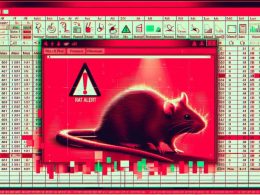

> It is ideal for changing your login passwords at least once or twice every year.
Well, NIST states the opposite, that frequent changes of passwords is counterproductive. What do you achieve by changing the passwords often?
I fully support the view that people and companies must be extremely careful about their cybersecurity. Maybe the author of the article has some statistics, but probably for every real email you get 10 downloads, which, if it were not for companies like Google and Apple to reduce spam and fraud, possibly the percentage of victims of cyberattacks would be drastically higher than current.
Unfortunately, the problem of cyber security often hinders the development of innovative digital inheritance services, due to the general distrust of certain types of communication channels on the Internet.
Hackers are working to breach password managers. A researcher just shared a PoC that shows how easy it could be with a phishing effort. More attack vectors will come to light that using a password manager will be a bad recommendation. I share methods to create more complex passwords that users can use that will also increase the ability to memorize them as well as be different for each account.